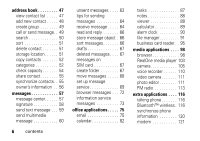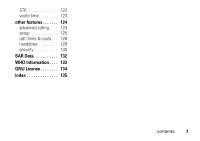Motorola ROKR E6 User Manual - Page 4
ute the radio. - unlocked
 |
View all Motorola ROKR E6 manuals
Add to My Manuals
Save this manual to your list of manuals |
Page 4 highlights
Side Up/Down Keys Adjust volume, navigate menus. Memory Card Slot Insert SD memory card, store and retrieve multimedia content (music files, video clips, photos). Media Player Keys When the RealOne media player is active: Press i to pause or play a file or playlist. Press h or j to play the previous or next file in a playlist. Press and hold h or j to rewind or fast forward. When the FM radio is active: Press i to mute/unmute the radio. Press h or j to select the previous or next channel. Mini-USB Port Insert battery charger or phone accessories. Camera Key Activate camera and take photos. Phone Lock Switch Lock phone to prevent unwanted key presses or touch-screen activation. Slide down to lock, slide up to unlock. Note: Your phone may not appear as the phone image above, but all key locations, sequences and functions remained the same. Note: The above illustration is for reference only. There may be slight difference between the appearances of handset, keys and contents of display used in this manual and those of your handset. Please refer to your handset for actuality. 2 HELLOMOTO