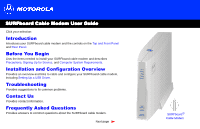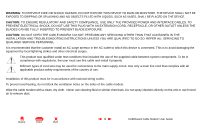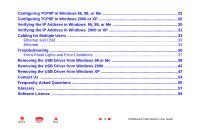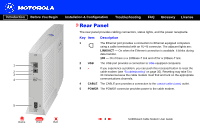Motorola SB4200 User Manual - Page 4
Contents - usb cable modem
 |
UPC - 612572059067
View all Motorola SB4200 manuals
Add to My Manuals
Save this manual to your list of manuals |
Page 4 highlights
Contents Introduction ...1 Top and Front Panel ...2 Rear Panel ...3 Before You Begin ...4 Precautions ...5 Signing Up for Service ...6 Computer System Requirements 7 Ethernet Card ...7 USB Connection ...7 Installation and Configuration Overview 8 Cabling and Startup for a Single User 9 Setting Up a USB Driver ...11 Setting Up a USB Driver in Windows 98 12 Setting Up a USB Driver in Windows 2000 16 Setting Up a USB Driver in Windows Me 20 Setting Up a USB Driver in Windows XP 21 Configuring TCP/IP ...22 X Home Print Exit iv SURFboard Cable Modem User Guide

iv
SURFboard Cable Modem User Guide
X
Home
Print
Exit
Contents
Introduction
..............................................................................................................................
1
Top and Front Panel
.................................................................................................................
2
Rear Panel
.................................................................................................................................
3
Before You Begin
.....................................................................................................................
4
Precautions
...............................................................................................................................
5
Signing Up for Service
.............................................................................................................
6
Computer System Requirements
............................................................................................
7
Ethernet Card
........................................................................................................................
7
USB Connection
...................................................................................................................
7
Installation and Configuration Overview
...............................................................................
8
Cabling and Startup for a Single User
....................................................................................
9
Setting Up a USB Driver
........................................................................................................
11
Setting Up a USB Driver in Windows 98
..............................................................................
12
Setting Up a USB Driver in Windows 2000
..........................................................................
16
Setting Up a USB Driver in Windows Me
.............................................................................
20
Setting Up a USB Driver in Windows XP
..............................................................................
21
Configuring TCP/IP
................................................................................................................
22