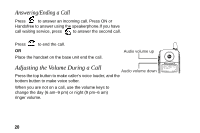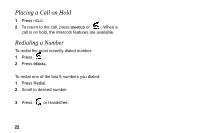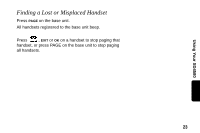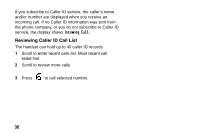Motorola SD4581 User Guide - Page 38
Shared Phonebooks, Adding a New Entry, Scroll down.
 |
UPC - 612572126523
View all Motorola SD4581 manuals
Add to My Manuals
Save this manual to your list of manuals |
Page 38 highlights
Using Your SD4580 Shared Phonebooks The shared phonebook is accessible by all handsets and stores up to 49 names and numbers. Each handset has its own phonebook. The phonebook can hold 50 names and numbers. Adding a New Entry 1 Press PHONEBK. 2 Press select at NEW ENTRY option. 3 Enter the name up to 11 characters. Use delete to backspace and erase characters to the left of the blinking cursor. 4 Scroll down. The NUMBERS option appears. 5 Enter the number up to 24 characters. 6 Press DONE. 7 Press EXIT once to enter a new entry, or press EXIT twice to return to the standby menu. 25

25
Using Your SD4580
Shared Phonebooks
The shared phonebook is accessible by all handsets and
stores up to 49 names and numbers. Each handset has
its own phonebook. The phonebook can hold 50 names
and numbers.
Adding a New Entry
1
Press
PHONEBK
.
2
Press select at
NEW
ENTRY
option.
3
Enter the name up to 11 characters. Use delete to
backspace and erase characters to the left of the
blinking cursor.
4
Scroll down. The
NUMBERS
option appears.
5
Enter the number up to 24 characters.
6
Press
DONE
.
7
Press
EXIT
once to enter a new entry, or press
EXIT
twice to return to the standby menu.