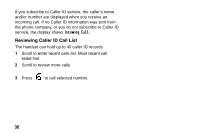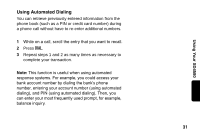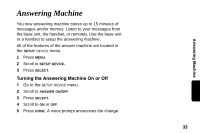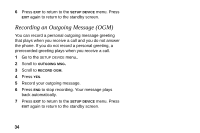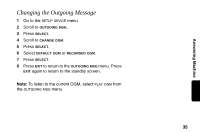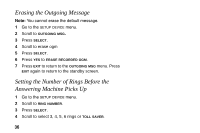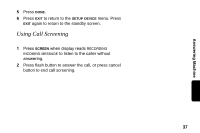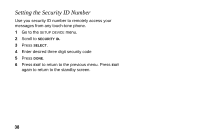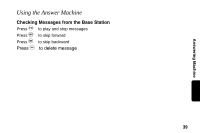Motorola SD4581 User Guide - Page 46
Recording an Outgoing Message (OGM
 |
UPC - 612572126523
View all Motorola SD4581 manuals
Add to My Manuals
Save this manual to your list of manuals |
Page 46 highlights
6 Press EXIT to return to the SETUP DEVICE menu. Press EXIT again to return to the standby screen. Recording an Outgoing Message (OGM) You can record a personal outgoing message greeting that plays when you receive a call and you do not answer the phone. If you do not record a personal greeting, a prerecorded greeting plays when you receive a call. 1 Go to the SETUP DEVICE menu.. 2 Scroll to OUTGOING MSG. 3 Scroll to RECORD OGM. 4 Press YES. 5 Record your outgoing message. 6 Press END to stop recording. Your message plays back automatically. 7 Press EXIT to return to the SETUP DEVICE menu. Press EXIT again to return to the standby screen. 34

34
6
Press
EXIT
to return to the
SETUP
DEVICE
menu. Press
EXIT
again to return to the standby screen.
Recording an Outgoing Message (OGM)
You can record a personal outgoing message greeting
that plays when you receive a call and you do not answer
the phone. If you do not record a personal greeting, a
prerecorded greeting plays when you receive a call.
1
Go to the
SETUP
DEVICE
menu..
2
Scroll to
OUTGOING
MSG
.
3
Scroll to
RECORD
OGM
.
4
Press
YES
.
5
Record your outgoing message.
6
Press
END
to stop recording. Your message plays
back automatically.
7
Press
EXIT
to return to the
SETUP
DEVICE
menu. Press
EXIT
again to return to the standby screen.