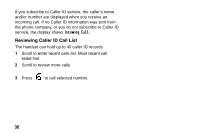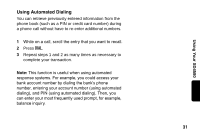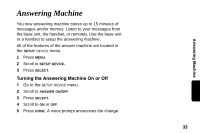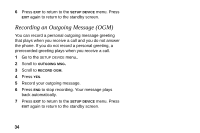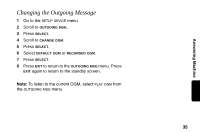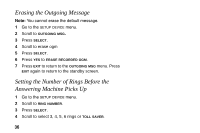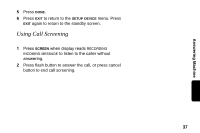Motorola SD4581 User Guide - Page 44
Using Automated Dialing, complete your transaction.
 |
UPC - 612572126523
View all Motorola SD4581 manuals
Add to My Manuals
Save this manual to your list of manuals |
Page 44 highlights
Using Your SD4580 Using Automated Dialing You can retrieve previously entered information from the phone book (such as a PIN or credit card number) during a phone call without have to re-enter additional numbers. 1 While on a call, scroll the entry that you want to recall. 2 Press DIAL. 3 Repeat steps 1 and 2 as many times as necessary to complete your transaction. Note: This function is useful when using automated response systems. For example, you could access your bank account number by dialing the bank's phone number, entering your account number (using automated dialing), and PIN (using automated dialing). Then, you can enter your most frequently used prompt, for example, balance inquiry. 31

31
Using Your SD4580
Using Automated Dialing
You can retrieve previously entered information from the
phone book (such as a PIN or credit card number) during
a phone call without have to re-enter additional numbers.
1
While on a call, scroll the entry that you want to recall.
2
Press
DIAL
.
3
Repeat steps 1 and 2 as many times as necessary to
complete your transaction.
Note:
This function is useful when using automated
response systems. For example, you could access your
bank account number by dialing the bank’s phone
number, entering your account number (using automated
dialing), and PIN (using automated dialing). Then, you
can enter your most frequently used prompt, for example,
balance inquiry.