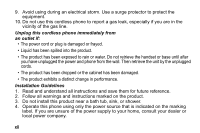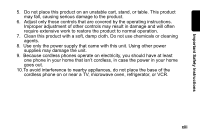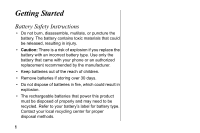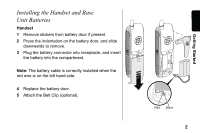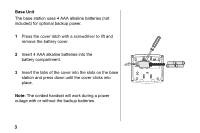Motorola SD4591 User Guide - Page 19
Battery Meter Icon, Installing the Corded Handset
 |
UPC - 612572121696
View all Motorola SD4591 manuals
Add to My Manuals
Save this manual to your list of manuals |
Page 19 highlights
Battery Meter Icon Use the battery meter icon to determine the battery strength of the backup batteries in the base unit and the handset's rechargeable battery pack. Note: It is time to charge the handset battery when you see a flashing "Batteries Low" icon and/or hear an intermittent beep. The backup batteries in your base unit will discharge during a power outage. If you experience numerous power outages, or the power is out for more than one hour, you should replace the batteries to ensure they are fresh. Installing the Corded Handset Connect the coiled phone cord to the bottom of the base unit and the bottom of the corded handset. No Batteries Installed Batteries Low Medium Full 4 Getting Started

4
Getting Started
Battery Meter Icon
Use the battery meter icon to determine the battery
strength of the backup batteries in the base unit and the
handset’s rechargeable battery pack.
Note:
It is time to charge the handset battery when you
see a flashing “Batteries Low” icon and/or hear an
intermittent beep.
The backup batteries in your base unit will discharge
during a power outage. If you experience numerous
power outages, or the power is out for more than one
hour, you should replace the batteries to ensure they
are fresh.
Installing the Corded Handset
Connect the coiled phone cord to the bottom of the base
unit and the bottom of the corded handset.
No Batteries
Installed
Batteries Low
Full
Medium