Motorola SVN5539S User Guide - Page 16
Mobile Phone Connection Instructions: USB Cable and, Infrared
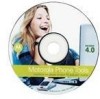 |
UPC - 723755981935
View all Motorola SVN5539S manuals
Add to My Manuals
Save this manual to your list of manuals |
Page 16 highlights
mobile PhoneTools - Getting started - The Bluetooth connection is a wireless technology allowing the mobile phone and the computer to exchange data via a radio link over a short distance. The Bluetooth Wizard will guide you through the mobile phone installation process. If you choose the Bluetooth connection, see Bluetooth connection using the Bluetooth Wizard, page 16. 2.1.2.1 Mobile Phone Connection Instructions: USB Cable and Infrared (For Bluetooth connection instructions, see Bluetooth connection using the Bluetooth Wizard, page 16) 1. Select the option that corresponds to the appropriate connection method for your mobile phone then click the Next button. The Phone Setup window is displayed. 2. Connect the mobile phone to your computer as instructed in the Phone Setup window. A timer will appear indicating the computer is detecting new hardware. A connection between the mobile phone and the computer is created and the mobile PhoneTools main window is displayed. 15















