Motorola SVN5539S User Guide - Page 2
Contents, Introduction, Getting started
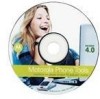 |
UPC - 723755981935
View all Motorola SVN5539S manuals
Add to My Manuals
Save this manual to your list of manuals |
Page 2 highlights
Contents Introduction 8 Copyrights 8 Trademarks 8 Statement 8 Screen Shots 8 Minimum system requirements 9 Contacts 10 Corporate Headquarters ...10 Sales ...10 Technical support ...10 Web sites ...10 Telephone number and e-mail address 10 Updates on documentation and comments 10 Live Update 11 Getting started 12 Installing/Uninstalling mobile PhoneTools 12 Installing mobile PhoneTools 12 Starting the installation 12 Installation Wizard ...12 Online registration ...13 Choosing a user profile 14 Installing the mobile phone 14 Mobile Phone Connection Instructions: USB Cable and Infrared 15 Bluetooth connection using the Bluetooth Wizard 16 Uninstalling mobile PhoneTools 17 1

1
Contents
Introduction
................................................
8
Copyrights
..................................................................................
8
Trademarks
................................................................................
8
Statement
...................................................................................
8
Screen Shots
..............................................................................
8
Minimum system requirements
...................................................
9
Contacts
...................................................................................
10
Corporate Headquarters
.......................................................................................................
10
Sales
.....................................................................................................................................
10
Technical support
................................................................................................................
10
Web sites
......................................................................................................................
10
Telephone number and e-mail address
........................................................................
10
Updates on documentation and comments
...................................................................
10
Live Update
..............................................................................
11
Getting started
.........................................
12
Installing/Uninstalling mobile PhoneTools
................................
12
Installing mobile PhoneTools
................................................................................................
12
Starting the installation
..................................................................................................
12
Installation Wizard
.........................................................................................................
12
Online registration
.........................................................................................................
13
Choosing a user profile
.................................................................................................
14
Installing the mobile phone
...................................................................................................
14
Mobile Phone Connection Instructions: USB Cable and Infrared
.................................
15
Bluetooth connection using the Bluetooth Wizard
.........................................................
16
Uninstalling mobile PhoneTools
...........................................................................................
17










