Motorola SVN5539S User Guide - Page 95
E-Mail Tab
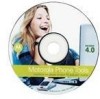 |
UPC - 723755981935
View all Motorola SVN5539S manuals
Add to My Manuals
Save this manual to your list of manuals |
Page 95 highlights
mobile PhoneTools - Advanced Configuration 5.1.4 E-Mail Tab 5.1.4.1 Add an e-mail account Once the E-mail tab is displayed, you can fill in the settings concerning your e-mail server use. All information requested in this window can be found in the contract received from your Internet service provider. If you have an Internet access through a local network, your company's network administrator can give you this information. 1. Click the Add button and enter the name of your e-mail account in the Available accounts field. 2. Enter the Reception information in the POP Server, POP Account, and Password fields so that your Internet access provider can identify your account. 3. Enter the Transmission information: the SMTP Server field must be filled in. The Real name field contains the name that will be displayed in your correspondent's message list. 4. You can also configure the advanced setup options for the e-mail module, mailboxes, and signatures from the General Setup dialog box. See Advanced Setup ..., page 95. 5. Click the OK button when you have finished setting up your e-mail account. 5.1.4.2 Delete an e-mail account 1. From the E-mail tab, select the account to delete. 2. Click Delete. The account is deleted. 94















