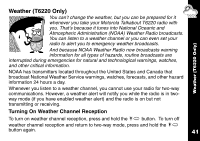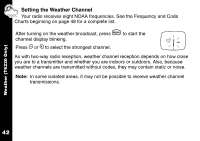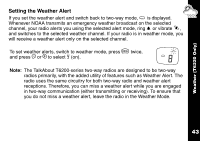Motorola T6300 User Manual - Page 40
Privacy, Eavesdrop Reducer T6210 and T6220 Only
 |
UPC - 723755563117
View all Motorola T6300 manuals
Add to My Manuals
Save this manual to your list of manuals |
Page 40 highlights
Privacy Privacy Eavesdrop Reducer (T6210 and T6220 Only) Your radio has the Eavesdrop Reducer feature, a scramble code that makes your transmissions sound garbled to anyone listening without the same code. It doesn't guarantee secrecy, but it adds an extra layer of privacy. Don't forget -- all the radios have to be set to the same Eavesdrop Reducer code for the transmissions to be clear. To turn the Eavesdrop Reducer feature on, press \ as needed until e is displayed, then select code 1, 2, or 3. After you exit the menu, the display will show e. To turn the Eavesdrop Reducer feature off, press \ as needed until e is displayed, then select -. After you exit the menu, the e icon will disappear from the display. 38

Privacy
38
Privacy
Eavesdrop Reducer (T6210 and T6220 Only)
Your radio has the Eavesdrop Reducer feature, a scramble code that makes
your transmissions sound garbled to anyone listening without the same
code. It doesn
’
t guarantee secrecy, but it adds an extra layer of privacy.
Don
’
t forget -- all the radios have to be set to the same Eavesdrop Reducer
code for the transmissions to be clear.
To turn the Eavesdrop Reducer feature on, press
\
as needed until
e
is
displayed, then
select code
1
,
2
,
or
3
.
After you exit the menu, the display will show
e
.
To turn the Eavesdrop Reducer feature off, press
\
as needed until
e
is
displayed, then
select
-
. After you exit the menu, the
e
icon will disappear from
the display.