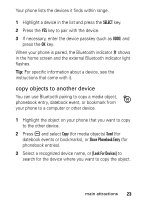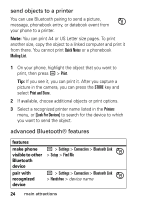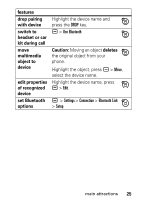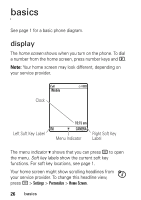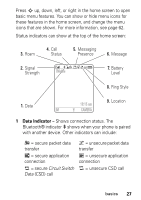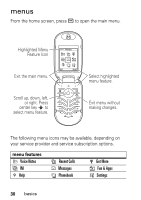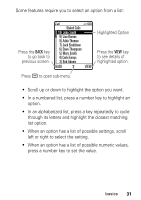Motorola U6-PEBL-Green User Manual - Page 28
basics, display
 |
UPC - 723755930605
View all Motorola U6-PEBL-Green manuals
Add to My Manuals
Save this manual to your list of manuals |
Page 28 highlights
basics See page 1 for a basic phone diagram. display The home screen shows when you turn on the phone. To dial a number from the home screen, press number keys and U. Note: Your home screen may look different, depending on your service provider. TMobile Clock Left Soft Key Label 10:15 am IM CAMERA Menu Indicator Right Soft Key Label The menu indicator M shows that you can press a to open the menu. Soft key labels show the current soft key functions. For soft key locations, see page 1. Your home screen might show scrolling headlines from your service provider. To change this headline view, press a > Settings > Personalize > Home Screen. 26 basics

26
basics
basics
See page 1 for a basic phone diagram.
display
The
home screen
shows when you turn on the phone. To dial
a number from the home screen, press number keys and
U
.
Note:
Your home screen may look different, depending on
your service provider.
The
menu indicator
M
shows that you can press
a
to open
the menu.
Soft key labels
show the current soft key
functions. For soft key locations, see page 1.
Your home screen might show scrolling headlines from
your service provider. To change this headline view,
press
a
>
Settings
>
Personalize
>
Home Screen
.
Menu Indicator
TMobile
10:15 am
IM
CAMERA
Left Soft Key Label
Right Soft Key
Label
Clock