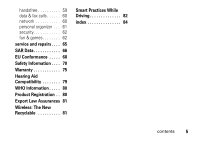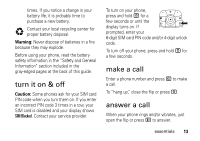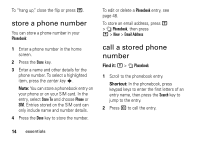Motorola V195 User Manual - Page 11
essentials, about this guide - accessories
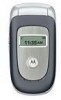 |
UPC - 890552647590
View all Motorola V195 manuals
Add to My Manuals
Save this manual to your list of manuals |
Page 11 highlights
essentials CAUTION: Before using the phone for the first time, read the Important Safety and Legal Information included in the grayedged pages at the back of this guide. about this guide This guide shows how to locate a menu feature as follows: Find it: M > s Recent Calls > Dialed Calls This example shows that, from the home screen, you press the menu key M to open the menu. Scroll to and select s Recent Calls, then scroll to and select Dialed Calls. Press the navigation key S to scroll to a menu feature. Press the center key s to select the highlighted menu feature. symbols This means a feature is network/subscription dependent and may not be available in all areas. Contact your service provider for more information. This means a feature requires an optional accessory. essentials 9