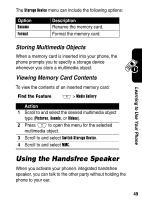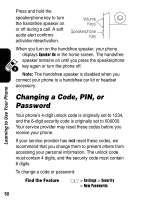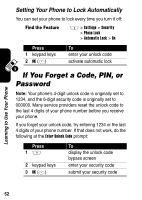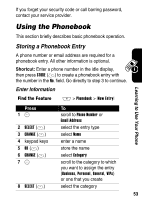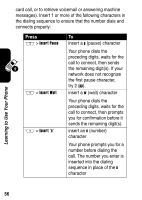Motorola V710 User Manual - Page 56
CHANGE, Email, SELECT, Speed No
 |
View all Motorola V710 manuals
Add to My Manuals
Save this manual to your list of manuals |
Page 56 highlights
Press 9 CHANGE (+) 10 keypad keys 11 OK (+) 12 CHANGE (+) 13 S 14 SELECT (+) 15 S 16 DONE (-) or CHANGE (+), keypad keys, then OK (+) To select No. or Email enter the phone number or email address (to a maximum of 32 characters) Tip: You can store a PIN code with the phone number, (see page 55). store the phone number or email address select Type Note: This option is not available for email entries. scroll to the number type select the number type scroll to Speed No. assign the next available speed dial number to the phonebook entry enter and store a different speed dial number Learning to Use Your Phone 54

54
Learning to Use Your Phone
9
CHANGE
(
+
)
select
No.
or
Email
10
keypad keys
enter the phone number or
email address (to a maximum
of 32 characters)
Tip:
You can store a PIN
code with the phone number,
(see page 55).
11
OK
(
+
)
store the phone number or
email address
12
CHANGE
(
+
)
select
Type
Note:
This option is not
available for email entries.
13
S
scroll to the number type
14
SELECT
(
+
)
select the number type
15
S
scroll to
Speed No.
16
DONE
(
-
)
or
CHANGE
(
+
),
keypad keys,
then
OK
(
+
)
assign the next available
speed dial number to the
phonebook entry
enter and store a different
speed dial number
Press
To