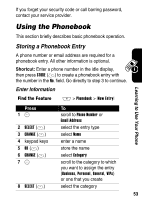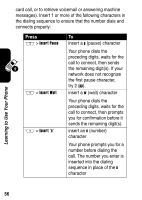Motorola V710 User Manual - Page 60
Placing a Call with Advanced Digit Dialing, Sorting Phonebook Entries, Viewing Entries By Category
 |
View all Motorola V710 manuals
Add to My Manuals
Save this manual to your list of manuals |
Page 60 highlights
Learning to Use Your Phone Placing a Call with Advanced Digit Dialing Advanced Voice Dialing lets you place a call by speaking a phone number. For instructions on using this feature, see page 81. Sorting Phonebook Entries Press M > Phonebook > Setup > Sort by, then select whether you want to sort the phonebook list by Name, Speed No., or Voice Name. When sorting by name, you can view All numbers or just the Primary number for each name. To set the primary number for a name, see page 79. Viewing Entries By Category Press M > Phonebook, press M > Categories, then select whether you want to view All entries, entries in a predefined category (Business, Personal, General, VIPs), or entries in a category you created. To set the category for a phonebook entry, see page 53. 58