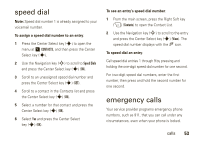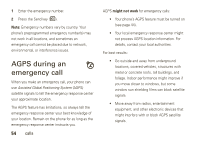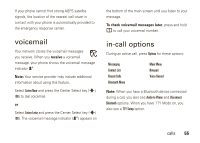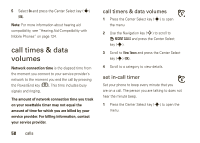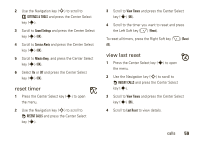Motorola W755 User Manual - Page 60
Ocall times & data Svolumes
 |
UPC - 084331423172
View all Motorola W755 manuals
Add to My Manuals
Save this manual to your list of manuals |
Page 60 highlights
5 Select On and press the Center Select key (s) (OK). Note: For more information about hearing aid compatibility, see "Hearing Aid Compatibility with Mobile Phones" on page 124. call times & data volumes Network connection time is the elapsed time from the moment you connect to your service provider's network to the moment you end the call by pressing the Power/End key (O). This time includes busy signals and ringing. The amount of network connection time you track on your resettable timer may not equal the amount of time for which you are billed by your service provider. For billing information, contact your service provider. 58 calls call timers & data volumes 1 Press the Center Select key (s) to open the menu. 2 Use the Navigation key (S) to scroll to * RECENT CALLS and press the Center Select key (s). 3 Scroll to View Timers and press the Center Select key (s) (OK). 4 Scroll to a category to view details. set in-call timer Set your phone to beep every minute that you are on a call. The person you are talking to does not hear the minute beep. 1 Press the Center Select key (s) to open the menu.