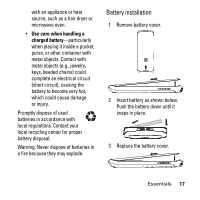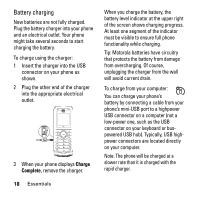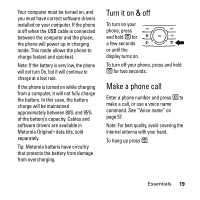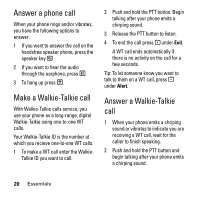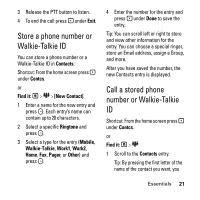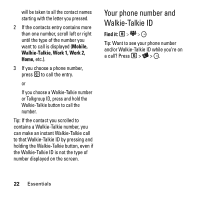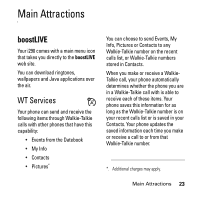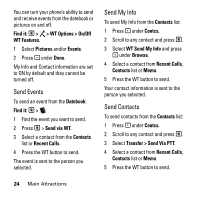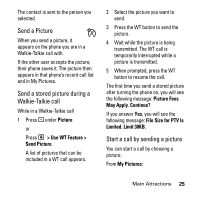Motorola i290 Boost Mobile User Guide - Page 24
Answer a phone call, Make a Walkie-Talkie call, Answer a Walkie-Talkie call
 |
UPC - 851427002340
View all Motorola i290 manuals
Add to My Manuals
Save this manual to your list of manuals |
Page 24 highlights
Answer a phone call When your phone rings and/or vibrates, you have the following options to answer: 1 If you want to answer the call on the handsfree speaker phone, press the speaker key s . 2 If you want to hear the audio through the earphone, press S. 3 To hang up press E. Make a Walkie-Talkie call With Walkie-Talkie calls service, you use your phone as a long-range, digital Walkie-Talkie using one-to-one WT calls. Your Walkie-Talkie ID is the number at which you recieve one-to-one WT calls. 1 To make a WT call enter the WalkieTalkie ID you want to call. 2 Push and hold the PTT button. Begin talking after your phone emits a chirping sound. 3 Release the PTT button to listen. 4 To end the call press - under Exit. A WT call ends automatically if there is no activity on the call for a few seconds. Tip: To let someone know you want to talk to them on a WT call, press under Alert. Answer a Walkie-Talkie call 1 When your phone emits a chriping sound or vibrates to indicate you are receiving a WT call, wait for the caller to finish speaking. 2 Push and hold the PTT button and begin talking after your phone emits a chirping sound. 20 Essentials