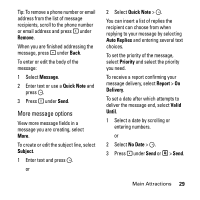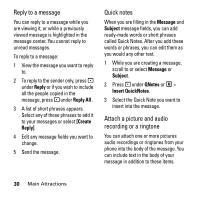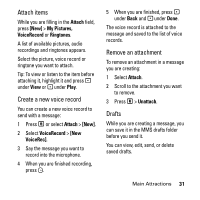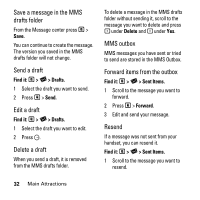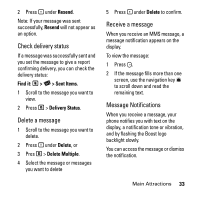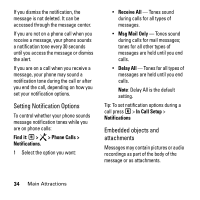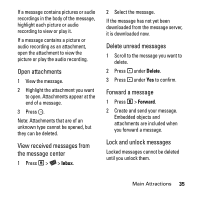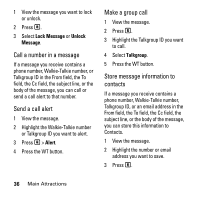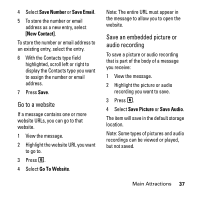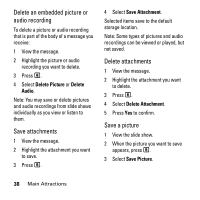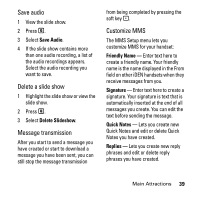Motorola i290 Boost Mobile User Guide - Page 38
Setting Notification Options, Embedded objects and, attachments, R
 |
UPC - 851427002340
View all Motorola i290 manuals
Add to My Manuals
Save this manual to your list of manuals |
Page 38 highlights
If you dismiss the notification, the message is not deleted. It can be accessed through the message center. If you are not on a phone call when you receive a message, your phone sounds a notification tone every 30 seconds until you access the message or dismiss the alert. If you are on a call when you receive a message, your phone may sound a notification tone during the call or after you end the call, depending on how you set your notification options. Setting Notification Options To control whether your phone sounds message notification tones while you are on phone calls: R Find it: M > > Phone Calls > Notifications. 1 Select the option you want: • Receive All - Tones sound during calls for all types of messages. • Msg Mail Only - Tones sound during calls for mail messages; tones for all other types of messages are held until you end calls. • Delay All - Tones for all types of messages are held until you end calls. Note: Delay All is the default setting. Tip: To set notification options during a call press M > In Call Setup > Notifications Embedded objects and attachments Messages may contain pictures or audio recordings as part of the body of the message or as attachments. 34 Main Attractions