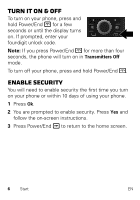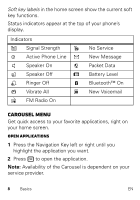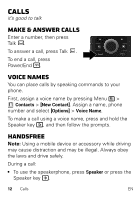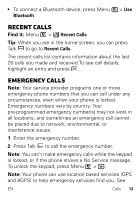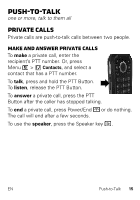Motorola i460 i460 - User Guide - Page 12
External display
 |
View all Motorola i460 manuals
Add to My Manuals
Save this manual to your list of manuals |
Page 12 highlights
External display You can use your phone's external screen for these features: Speaker Key Smart Key • To take a self-portrait, turn on your camera with the phone open, then shut the phone to see yourself on the screen. Press the Smart key to take the photo. • To see a list of recent calls, press the Smart key . • To see phone status, press and hold the Smart key . • To use the speaker, press the Speaker key . To make voice calls, see "Voice names" on page 12. Note: These features may be different depending on your service provider. 10 Basics EN
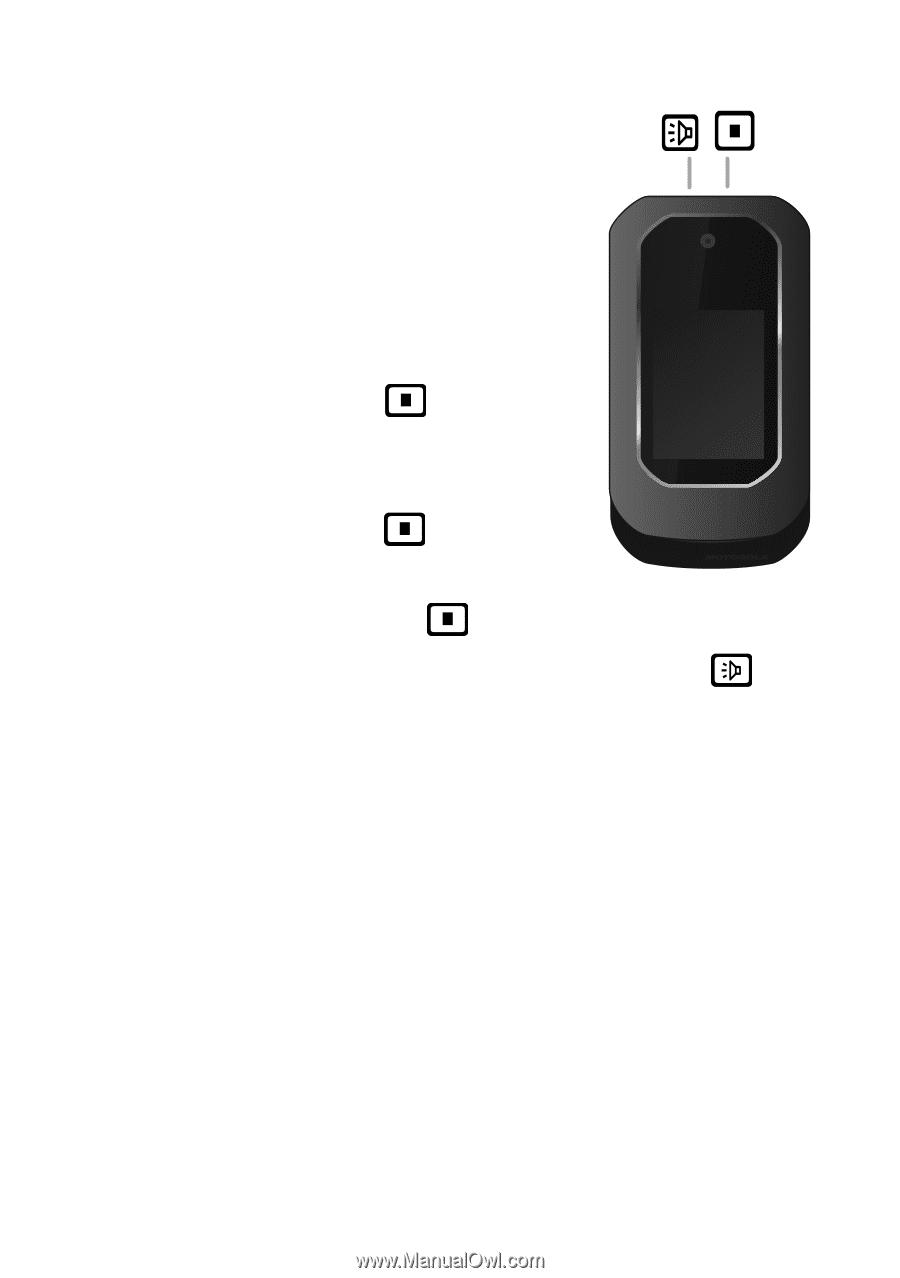
10
Basics
EN
External display
You can use your phone’s
external screen for these
features:
•
To
take a self-portrait
, turn on
your camera with the phone
open, then shut the phone to
see yourself on the screen.
Press the Smart key
to
take the photo.
•
To
see a list of recent calls
,
press the Smart key
.
•
To
see phone status
, press
and hold the Smart key
.
•
To
use the speaker
, press the Speaker key
. To
make voice calls, see “
Voice names
” on page 12.
Note:
These features may be different depending on
your service provider.
S
p
e
a
ker
Key
Sm
a
rt
Key