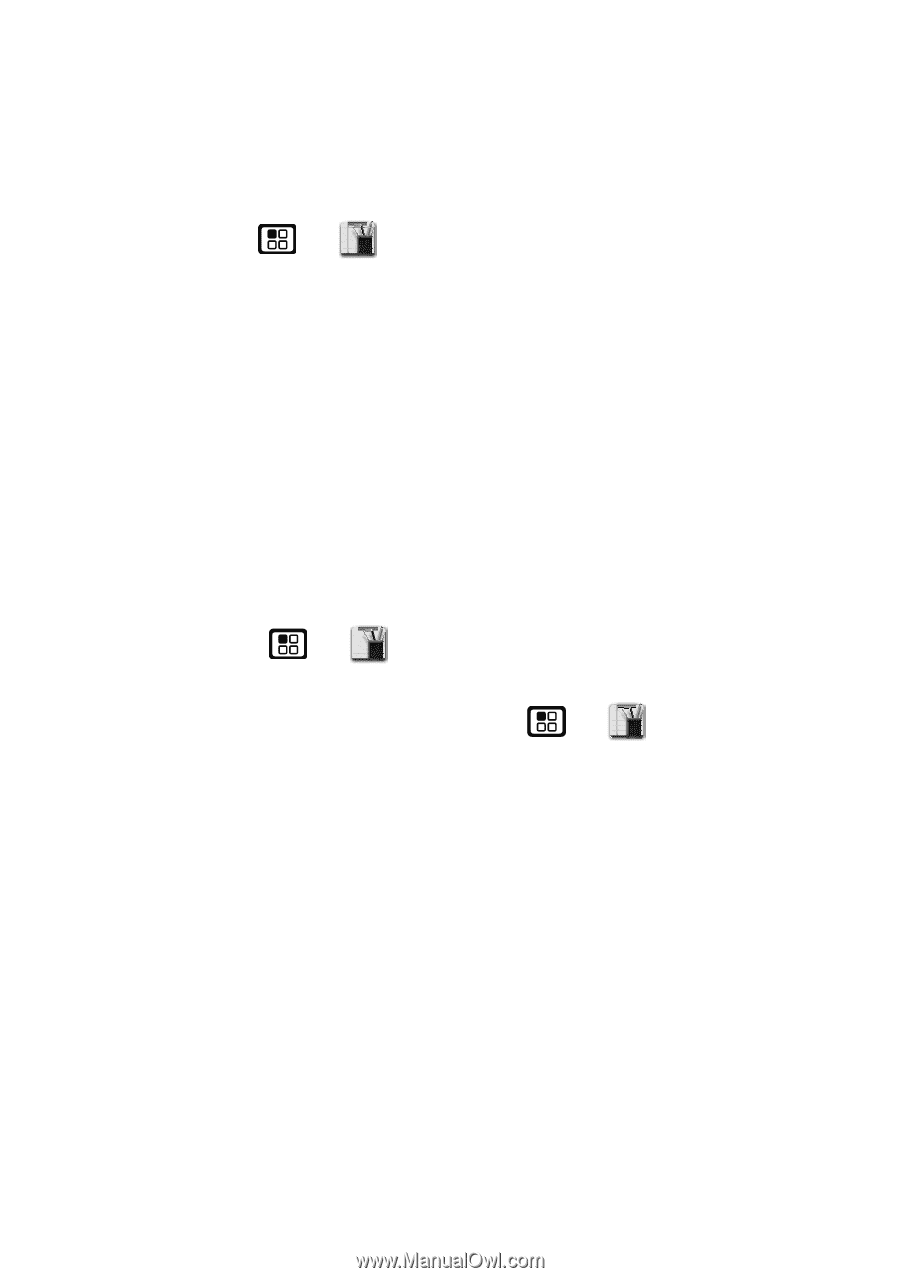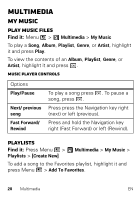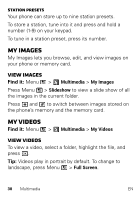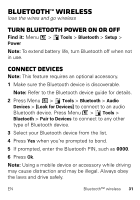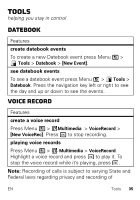Motorola i460 i460 - User Guide - Page 33
Bluetooth™ wireless, Turn Bluetooth power on or off, Connect devices - accessories
 |
View all Motorola i460 manuals
Add to My Manuals
Save this manual to your list of manuals |
Page 33 highlights
Bluetooth™ wireless lose the wires and go wireless Turn Bluetooth power on or off Find it: Menu > Tools > Bluetooth > Setup > Power Note: To extend battery life, turn Bluetooth off when not in use. Connect devices Note: This feature requires an optional accessory. 1 Make sure the Bluetooth device is discoverable. Note: Refer to the Bluetooth device guide for details. 2 Press Menu > Tools > Bluetooth > Audio Devices > [Look for Devices] to connect to an audio Bluetooth device. Press Menu > Tools > Bluetooth > Pair to Devices to connect to any other type of Bluetooth device. 3 Select your Bluetooth device from the list. 4 Press Yes when you're prompted to bond. 5 If prompted, enter the Bluetooth PIN, such as 0000. 6 Press Ok. Note: Using a mobile device or accessory while driving may cause distraction and may be illegal. Always obey the laws and drive safely. EN Bluetooth™ wireless 31