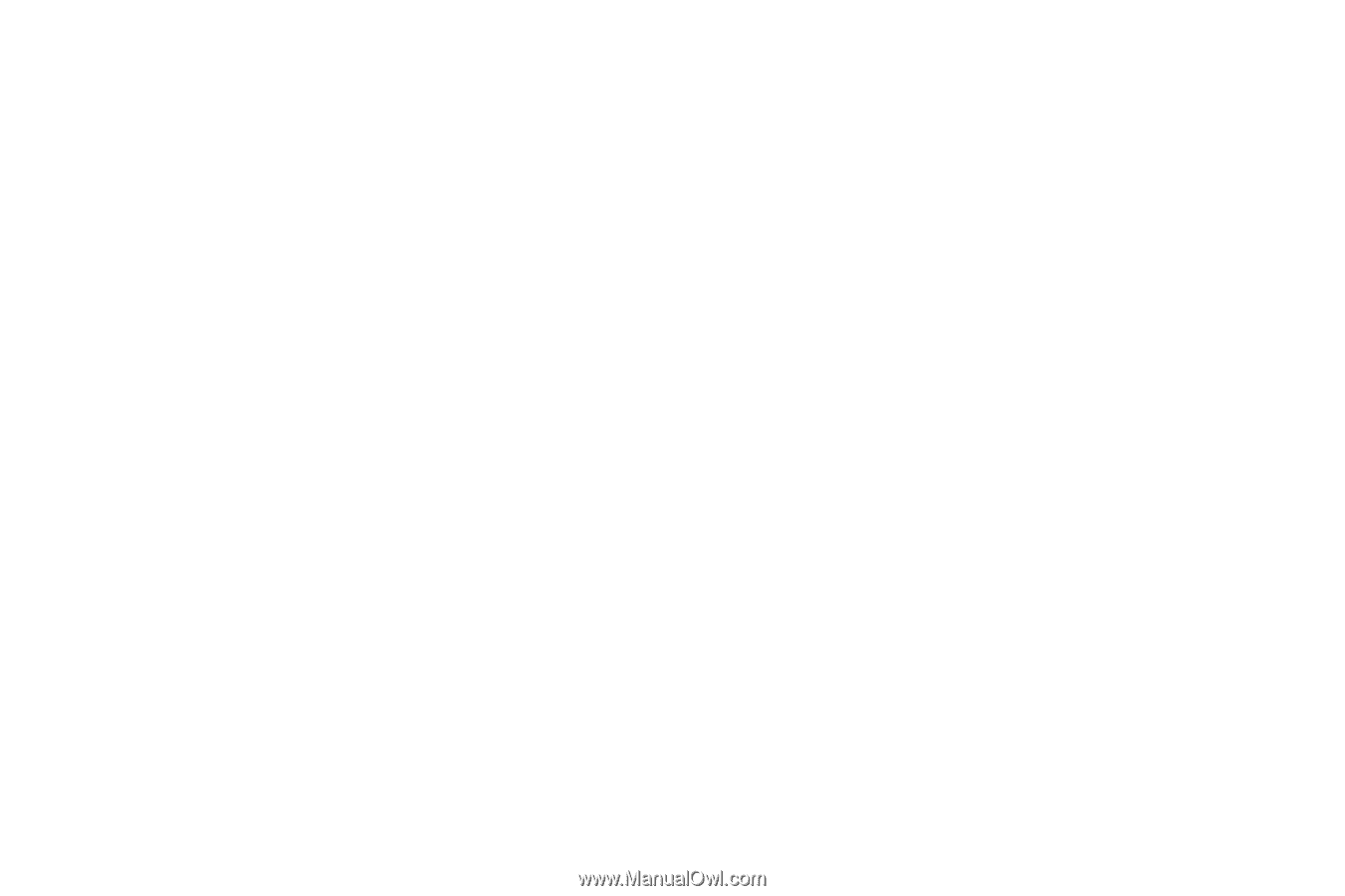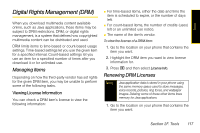Motorola i576 User Guide - Sprint - Page 134
Enhancing GPS Performance, Signals from GPS
 |
View all Motorola i576 manuals
Add to My Manuals
Save this manual to your list of manuals |
Page 134 highlights
getting the best location calculation, see "Enhancing GPS Performance" on page 122. The Position screen displays the updated information. To cancel a location calculation before it is completed: ᮣ Press Cancel (right softkey) to return to the Position screen or press P to return to standby mode. Each time approximate location of your phone is calculated, the latest location information is stored in your phone and remains there even when your phone is powered off. You will see this information the next time you view the Position screen. If you received a phone call or alert while attempting to determine your location, the Position screen will disappear, but your phone will continue attempting to determine its location. If it is successful, the new location information will be displayed the next time you view the Position screen. Enhancing GPS Performance Sometimes the GPS feature of your phone may be unable to complete a location calculation successfully. If this happens when you are making an emergency call, the location of the nearest cell tower in contact with your phone is made available to the appropriate emergency response center if the center has the capability to receive such information. If this happens when you are trying to view your location on the phone's display, you will see a message indicating that your phone cannot access satellites. To improve accuracy and increase your chances of a successful calculation, do the following while your phone is determining your approximate location: ⅷ Stay in the open. The GPS feature works best where there is nothing between your phone and a large amount of open sky. If possible, go outside, away from tall buildings and foliage. While performance in a building is improved by moving closer to windows, glass with certain sun shielding films may block satellite signals. ⅷ Hold your phone to enhance reception. Signals from GPS satellites are transmitted to your GPS antenna, which is in your phone antenna. Hold your phone away from your body, giving the antenna clear access to satellite signals. Do not cover the antenna area with your fingers or anything else. 122 Section 2F. Tools