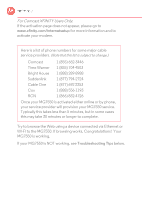Motorola mg7550 User Guide - Page 10
Troubleshooting Tips - issues
 |
View all Motorola mg7550 manuals
Add to My Manuals
Save this manual to your list of manuals |
Page 10 highlights
Troubleshooting Tips What if I can't make an Internet connection right after installation? • First turn your MG7550 off for at least 8 seconds, then on, to see if that fixes the problem. • Check the connections you've made to your MG7550. Power and coax connections are required, and up to 4 Ethernet connections are optional. Are those connections good? • Check that the MG7550's power cube is plugged into a live outlet, and that the Ethernet cable is connected securely to a computer. • Make sure that your coax cable is live. You can check that by using it with a TV. • Check that you provided the correct setup information to your cable service provider. • Contact your cable service provider to make sure they've turned on your Internet service. What if my MG7550 has been working, then stops working? • First turn your MG7550 off for at least 8 seconds, then on, to see if that fixes the problem. • If the MG7550's lights don't come on, check that the modem is getting power from its power cube and that the MG7550's power button is on. • Check your MG7550 cables. • Check with your service provider. Sometimes there's a service outage or some other service issue.