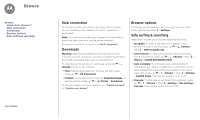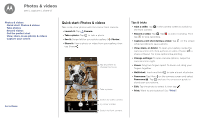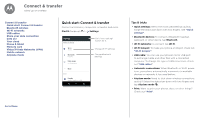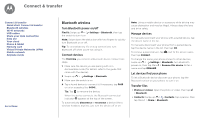Motorola moto e4 User Guide Verizon - Page 44
Quick start: Music
 |
View all Motorola moto e4 manuals
Add to My Manuals
Save this manual to your list of manuals |
Page 44 highlights
Play Music when life needs a soundtrack Play Music Quick start: Music Go to Menu Quick start: Music Music everywhere-stream it, buy it, save it, play it. Listen and create playlists anytime. Find it: Swipe up > Play Music To upload your music library to Google Play Music, from a computer, visit www.google.com/music. Tap Listen Now to see recommendations and more. Tip: Share songs directly with your contacts. Tap Menu next to a song > Share. See "Direct Share". 11:35 Emily [email protected] Home Top charts New releases Music library Podcasts Browse stations Shop SUBSCRIBE NOW Tap to see music and options. Tips & tricks • Volume: Press the volume buttons. • Hide the music player: To use another app while your music plays, tap Home . To return to the music player, swipe the status bar down and tap the song title. Tip: You can also select Next, Pause, or Previous by swiping down the notification bar or using the controls on your unlock screen. • Home screen widget: Control music playback from the home screen by adding the Google Play Music widget. • Playlists: Tap Menu next to a song in your library to add it to a playlist or show more options. To edit, rename, or delete a playlist, touch and hold its name in your library. • Download your music library for offline listening: To download, tap next to a song, artist, album, or playlist. To listen offline, tap , then tap Downloaded only to avoid using data to stream your music library. • During a flight: Airplane mode lets you listen to your offline music and disconnects all connections. Swipe down the status bar with two fingers and tap Airplane mode to turn it on. • File types: Your phone can play MP3, AAC, AAC+, and MIDI files. Note: Copyright-do you have the right? Always follow the rules. See "Content Copyright" in the legal and safety information on your phone.