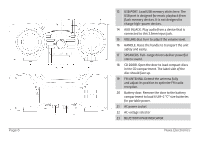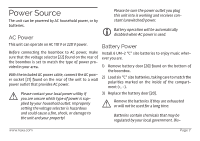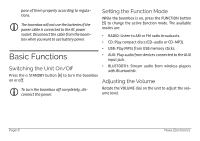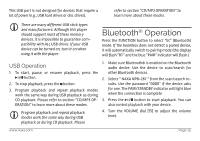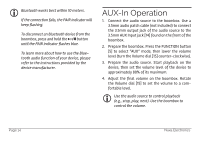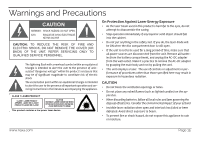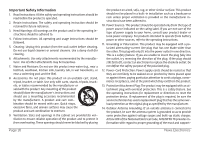Naxa NPB-267 NPB-267 manual - English - Page 11
Programming Tracks, While playback is stopped, press the PROG/P
 |
View all Naxa NPB-267 manuals
Add to My Manuals
Save this manual to your list of manuals |
Page 11 highlights
To search for a particular passage during playback: •• Press and hold the or button to quickly scan through the current track. Release the button to return to playback at normal speed. To select a track number above 10 (for MP3 discs only): •• Press the FOLDER/10+ button to skip 10 tracks forward; press the FOLDER/10- button to skip 10 tracks back. Press or to skip back or forward a single track at a time. To select a desired folder (for MP3 discs only): 1) While playback is stopped, press the PROG/PMODE button [9] to enter program mode. The display will flash P01 and show the P icon. 2) While the display is flashing, press the button to select a track. 3) Press the PROG./P-MODE button [9] to save the selected track as Program Track 01. The display will flash PO2 (indicating it is ready for Program Track 02). 4) Repeat steps 2 & 3 to store other desired tracks until all desired tracks have been programmed. •• To change folders, press and hold the FOLDER/10 5) Press the / button [7] to start playback from + button to skip to the next folder; press and hold the first programmed track. FOLDER/10- to skip to the previous folder 6) Press the button [10] to stop program playback. Programming Tracks Programming tracks of disc are possible when playback is stopped. Up to 20 tracks for CD disc and 99 tracks for MP3 disc can be programmed to play in any order. LLTo clear the program from memory, press the button [10] when the disc is stopped or open the CD door. www.naxa.com Page 11