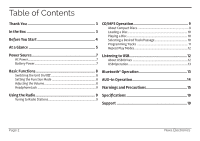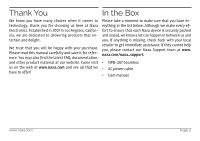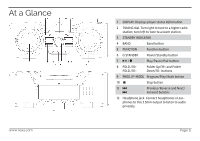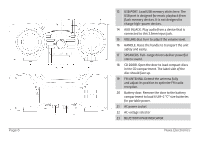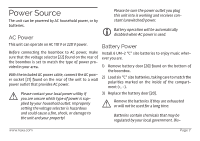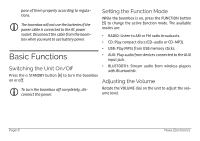Naxa NPB-267 NPB-267 manual - English - Page 5
At a Glance
 |
View all Naxa NPB-267 manuals
Add to My Manuals
Save this manual to your list of manuals |
Page 5 highlights
At a Glance ! www.naxa.com 1 DISPLAY. Displays player status information. 2 TUNING dial. Turn right to tune to a higher radio station; turn left to tune to a lower station. 3 STANDBY INDICATOR 4 BAND Band button 5 FUNCTION Function button 6 STANDBY Power/Standby button 7 / Play/Pause/Pair button 8 FOLD./10+ FOLD./10- Folder Up/10+ and Folder Down/10- buttons 9 PROG./P-MODE Program/Play Mode button 10 Stop button 11 Previous/Reverse and Next/ Forward butotns 12 Headphone jack. Connect headphones or earphones to this 3.5mm output to listen to audio privately. Page 5

www.naxa.com
Page 5
At a Glance
!
1
DISPLAY. Displays player status information.
2
TUNING dial. Turn right to tune to a higher radio
station; turn left to tune to a lower station.
3
STANDBY INDICATOR
4
BAND
Band button
5
FUNCTION
Function button
6
STANDBY
Power/Standby button
7
/
Play/Pause/Pair button
8
FOLD./10+
FOLD./10–
Folder Up/10+ and Folder
Down/10– buttons
9
PROG./P-MODE
Program/Play Mode button
10
Stop button
11
Previous/Reverse and Next/
Forward butotns
12
Headphone jack. Connect headphones or ear-
phones to this 3.5mm output to listen to audio
privately.