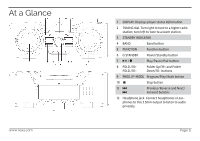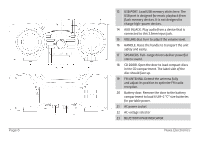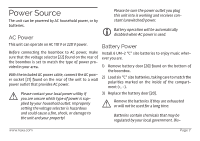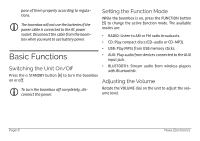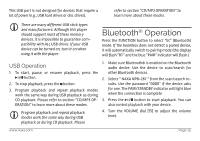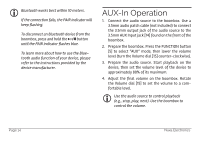Naxa NPB-267 NPB-267 manual - English - Page 9
Headphone Jack, Using the Radio, Tuning to Radio Stations, CD/MP3 Operation, About Compact Discs
 |
View all Naxa NPB-267 manuals
Add to My Manuals
Save this manual to your list of manuals |
Page 9 highlights
Headphone Jack Tuning to Radio Stations Lower the volume on the boombox before connecting headphones or earphones to the 3.5mm headphone jack [12]. Once connected, slowly adjust the volume to a comfortable level. LLThe speakers will be disabled when headphones are connected. ⚠⚠Using headphones for prolonged periods or at a high volume can damage your hearing permanently. 1. Tune to a station by rotating the TUNING dial [2]. The station frequency is shown on the display. 2. To optimize reception when listening to stations on the FM band, fully extend the telescopic FM antenna [19] and adjust its orientation. To optimize reception for AM stations, gently reposition the boombox. AM reception will be best when the boombox is placed in an open space. CD/MP3 Operation Using the Radio Listen to FM or AM radio broadcasts. 1) Press the FUNCTION button [5] to select RADIO mode. 2) Press the BAND button [4] to select the AM or FM radio band. Press the FUNCTION button [5] to select CD mode. About Compact Discs This player is compatible with all digital audio CDs, digital audio CD-Recordable discs (CD-R) and CD-Rewritable discs (CD-RW) that have been finalized, and CD-DA format digital audio CDs. This player is also compatible with MP3-CDs. These are compact discs that contain MP3 audio files on them. www.naxa.com Page 9