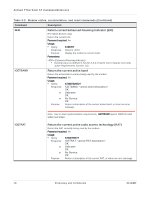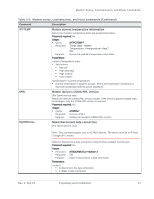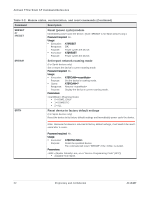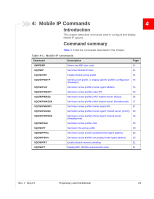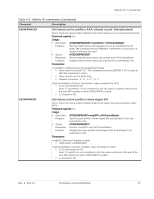Netgear 771S AT Command Reference - Page 22
Reset power cycle modem, Set/report network roaming mode, Reset device to factory default settings
 |
View all Netgear 771S manuals
Add to My Manuals
Save this manual to your list of manuals |
Page 22 highlights
AirCard 77Xs / 34xU AT Command Reference Table 3-2: Modem status, customization, and reset commands (Continued) Command Description $RESET or !RESET Reset (power cycle) modem Immediately power cycle the device. (Note: $RESET is for Sprint devices only.) Password required: No. Usage: • Execution: AT!RESET Response: OK Purpose: Power cycles the device. • Execution: AT$RESET Purpose: Power cycles the device. $ROAM Set/report network roaming mode (For Sprint devices only) Set or return the device's current roaming mode. Password required: No. Usage: • Execution: AT$ROAM= Purpose: • Query: Set the device's roaming mode. AT$ROAM=? Response: Returns Purpose: Display the device's current roaming mode. Parameters: (Roaming mode) • 0=HOME_ONLY • 1=DOMESTIC • 2=ALL $RTN Reset device to factory default settings (For Sprint devices only) Reset the device to its factory default settings and immediately power cycle the device. Note: Because the device is returned to factory default settings, it will need to be reactivated after it resets. Password required: No. Usage: • Execution: AT$RTN= Purpose: Reset the specified device. The command will return "ERROR" if the is invalid. Parameters: (Master Subsidy Lock, a.k.a "Service Programming Code" (SPC)) • Available from Sprint 22 Proprietary and Confidential 4114487