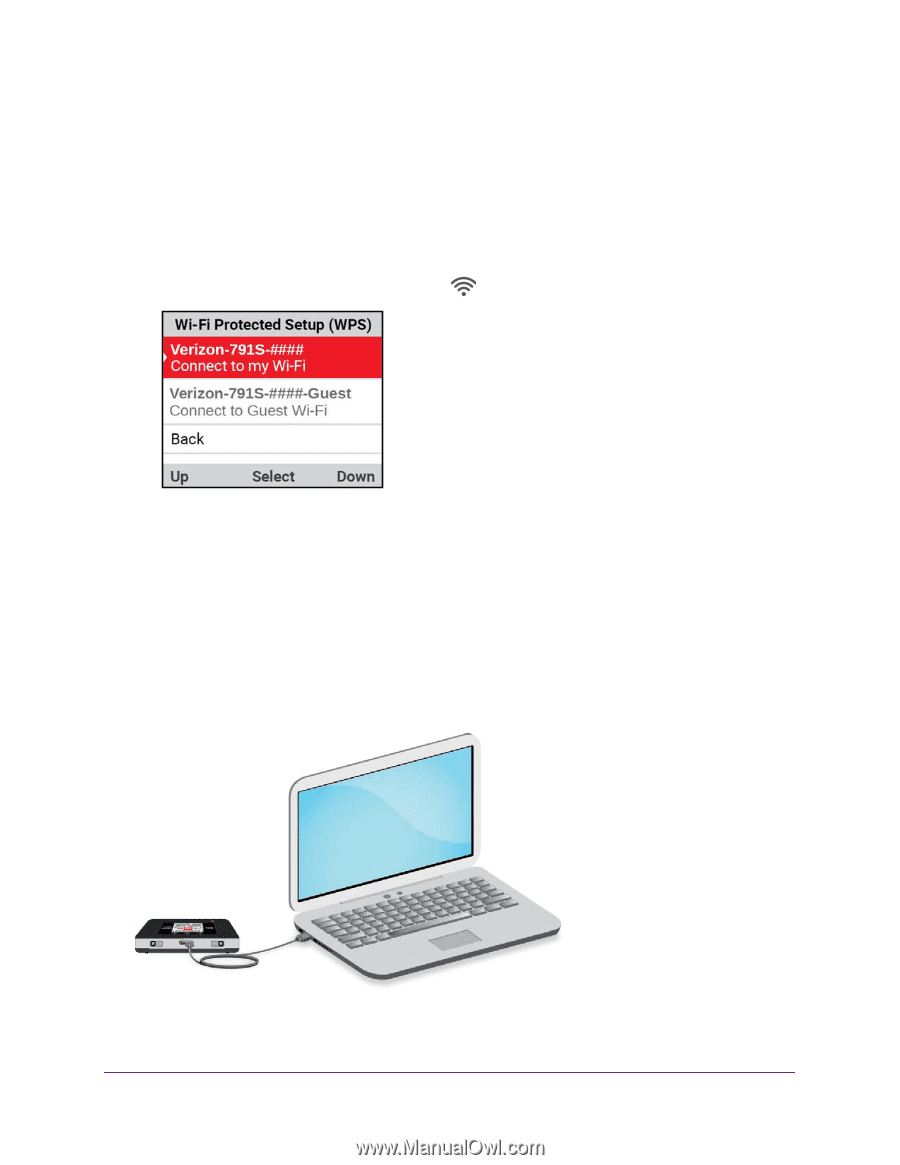Netgear AC791L User Guide - Page 21
Con a Tethered Connection
 |
View all Netgear AC791L manuals
Add to My Manuals
Save this manual to your list of manuals |
Page 21 highlights
Verizon Jetpack® 4G LTE Mobile Hotspot - AC791L Connect Using WPS You can add a WPS-enabled computer or device to your Wi-Fi network without a Wi-Fi password. To connect to the Jetpack Wi-Fi network using the device's WPS button: 1. Verify the Jetpack is powered on. 2. Open the Wi-Fi Name/Password menu and select Wi-Fi Protected Setup. 3. Select the main network or the guest network. 4. When prompted, select Start. 5. Within 2 minutes, press the WPS button on your computer or Wi-Fi device. The computer or Wi-Fi device connects to the Jetpack Wi-Fi network. Configure a Tethered Connection Your Jetpack supports a direct connection through a USB cable to a Windows or Mac computer. (This is commonly referred to as a "tethered" connection.) Use Your Jetpack 21