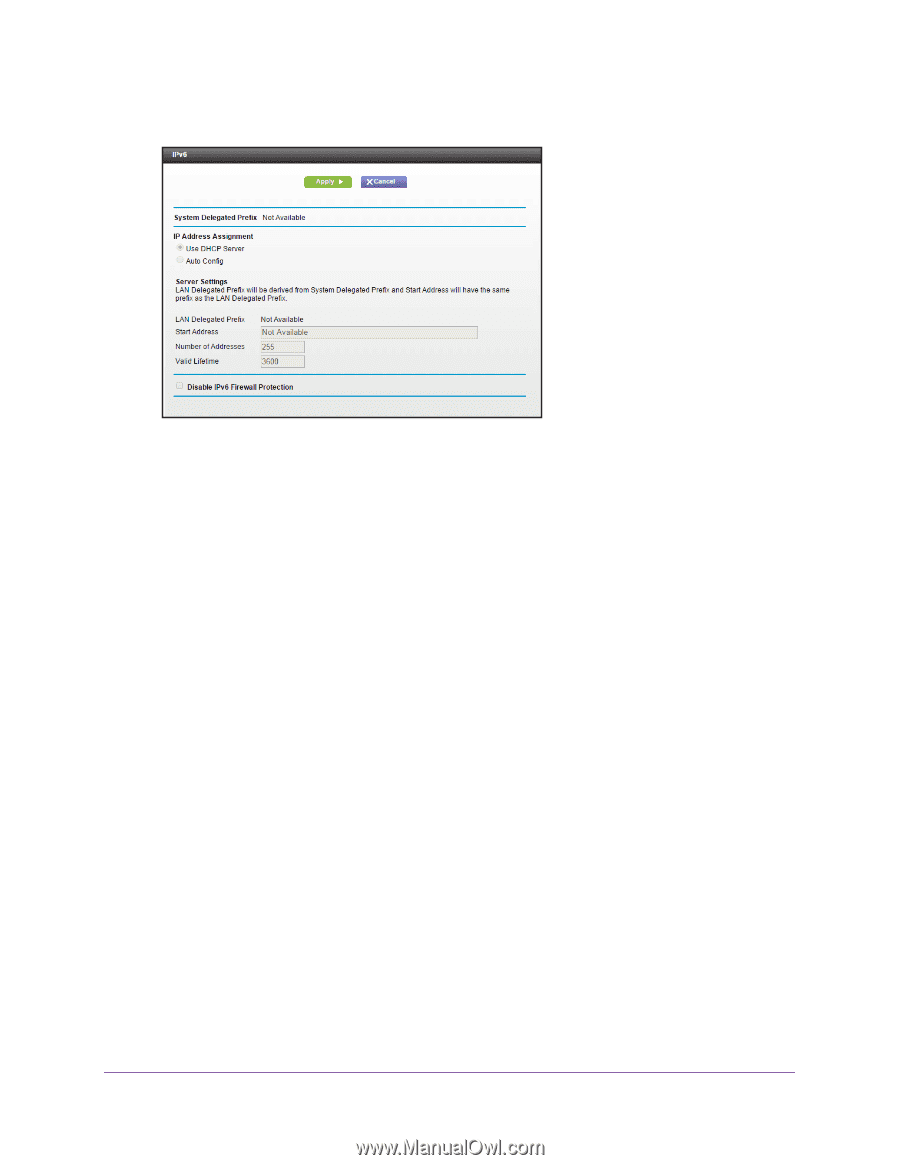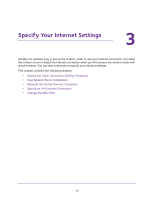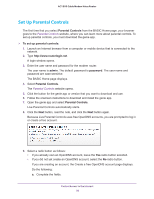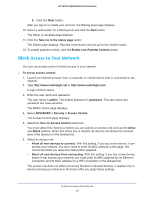Netgear C7100V-1AZNAS User Manual - Page 28
Change the MTU Size, ADVANCED > Advanced Setup > IPv6, Use DHCP Server, Auto Config, Apply
 |
View all Netgear C7100V-1AZNAS manuals
Add to My Manuals
Save this manual to your list of manuals |
Page 28 highlights
AC1900 Cable Modem Voice Router 4. Select ADVANCED > Advanced Setup > IPv6. If your Internet provider supports IPV6, the System Delegated Prefix field displays IPv6 information. 5. Select an IP Address Assignment radio button: • Use DHCP Server. This method passes more information to LAN devices, but some IPv6 systems might not support the DHCP client function. • Auto Config. This is the default setting. This setting specifies how the modem router assigns IPv6 addresses to the home network (the LAN). 6. Complete the fields in the Server Settings section. 7. Click the Apply button. Your settings are saved. Change the MTU Size The maximum transmission unit (MTU) is the largest data packet a network device transmits. When one network device communicates across the Internet with another, the data packets travel through many devices along the way. If a device in the data path uses a lower MTU setting than the other devices, the data packets must be split or "fragmented" to accommodate the device with the smallest MTU. The best MTU setting for NETGEAR equipment is often the default value. In some situations, changing the value fixes one problem but causes another. Leave the MTU unchanged unless one of these situations occurs: Specify Your Internet Settings 28