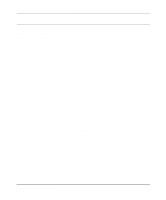Netgear DM602 DM602 Reference Manual - Page 35
Basic Configuration of the Modem, Accessing the Web Configuration Manager in the Modem
 |
UPC - 606449024487
View all Netgear DM602 manuals
Add to My Manuals
Save this manual to your list of manuals |
Page 35 highlights
Chapter 4 Basic Configuration of the Modem This chapter describes how to perform the basic configuration of your Model DM602 ADSL Modem for your Internet connection. Accessing the Web Configuration Manager in the Modem In order to use the browser-based Web Configuration Manager built into the modem, your computer must have a web browser program installed such as Microsoft Internet Explorer or Netscape Navigator. Because the Configuration Manager uses Java, your Web browser must be Java-enabled and support HTTP uploads. NETGEAR recommends using Microsoft Internet Explorer 4.0 or Netscape Navigator 4.0 or above. Free browser programs are readily available for Windows, Macintosh, or UNIX/Linux. To configure the modem for Internet access using your browser: 1. Turn on the modem and wait at least ten seconds for initialization to complete. If you normally use a login program such as Enternet or WinPOET to access the Internet, do not launch that program. 2. Configure your computer with the static IP address of 192.168.0.2, and a subnet mask of 255.255.255.0. If you need assistance with this, please refer to "Preparing Your Computer for TCP/IP Networking" on page 3-1. 3. Launch your web browser, and click your browser's Stop button.In the Address or Location box of your browser, type http://192.168.0.1 and press ENTER. A login window opens as shown in Figure 4-1 below. Figure 4-1. Modem Login window Basic Configuration of the Modem 4-1