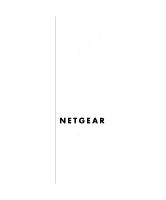Netgear DM602 DM602 Reference Manual - Page 6
Preparing Your Computer, Basic Configuration of the Modem - firmware
 |
UPC - 606449024487
View all Netgear DM602 manuals
Add to My Manuals
Save this manual to your list of manuals |
Page 6 highlights
Chapter 3 Preparing Your Computer Preparing Your Computer for TCP/IP Networking 3-1 Configuring Windows 95, 98, and ME for TCP/IP Networking 3-2 Install or Verify Windows Networking Components 3-2 Enabling DHCP to Automatically Configure TCP/IP Settings 3-4 Selecting Windows' Internet Access Method 3-4 Verifying TCP/IP Properties (Windows 3-5 Configuring Windows NT or 2000 for TCP/IP Networking 3-5 Install or Verify Windows Networking Components 3-5 Verifying TCP/IP Properties 3-6 Configuring A Macintosh for TCP/IP Networking 3-6 Configuring MacOS 8.6 or 9.x for TCP/IP Networking 3-6 Configuring MacOS X for TCP/IP Networking 3-7 Verifying TCP/IP Properties for Macintosh Computers 3-8 Verifying the Readiness of Your DSL Internet Account 3-9 Are Login Protocols Used 3-9 Is Your ISP Configuration for a Static IP Address 3-9 Restarting the Computer 3-10 Ready for Configuration 3-10 Chapter 4 Basic Configuration of the Modem Accessing the Web Configuration Manager in the Modem 4-1 Configuring the Modem in Router Device Mode for an ISP Account with PPPoE or PPPoA Login 4-3 Configuring the Modem in Modem Device Mode for a Fixed (Static) TCP/IP Account 4-4 Completing the Configuration 4-6 Chapter 5 Advanced Configuration of the Modem Router Device Mode Status 5-1 Modem Device Mode Status 5-5 LAN IP Setup ...5-7 Changing the Modem Access Password 5-8 Firmware Upgrade ...5-8 DMZ ...5-9 vi Contents