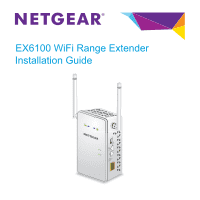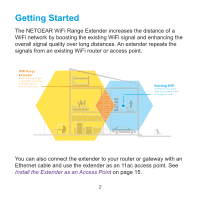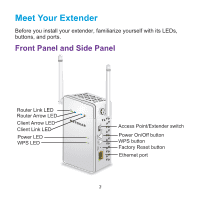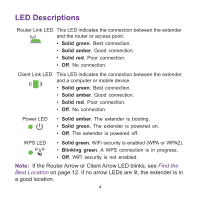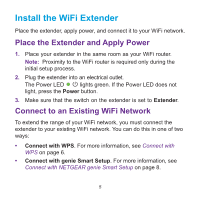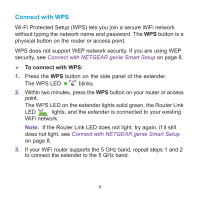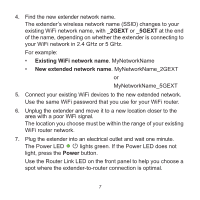Netgear EX6100 Installation Guide - Page 2
Getting Started - wifi extender
 |
View all Netgear EX6100 manuals
Add to My Manuals
Save this manual to your list of manuals |
Page 2 highlights
Getting Started The NETGEAR WiFi Range Extender increases the distance of a WiFi network by boosting the existing WiFi signal and enhancing the overall signal quality over long distances. An extender repeats the signals from an existing WiFi router or access point. WiFi Range Extender Boosts the range of your existing WiFi and creates a stronger signal in hard-to-reach areas. Existing WiFi Sometimes your router does not provide the WiFi coverage you need. You can also connect the extender to your router or gateway with an Ethernet cable and use the extender as an 11ac access point. See Install the Extender as an Access Point on page 15. 2
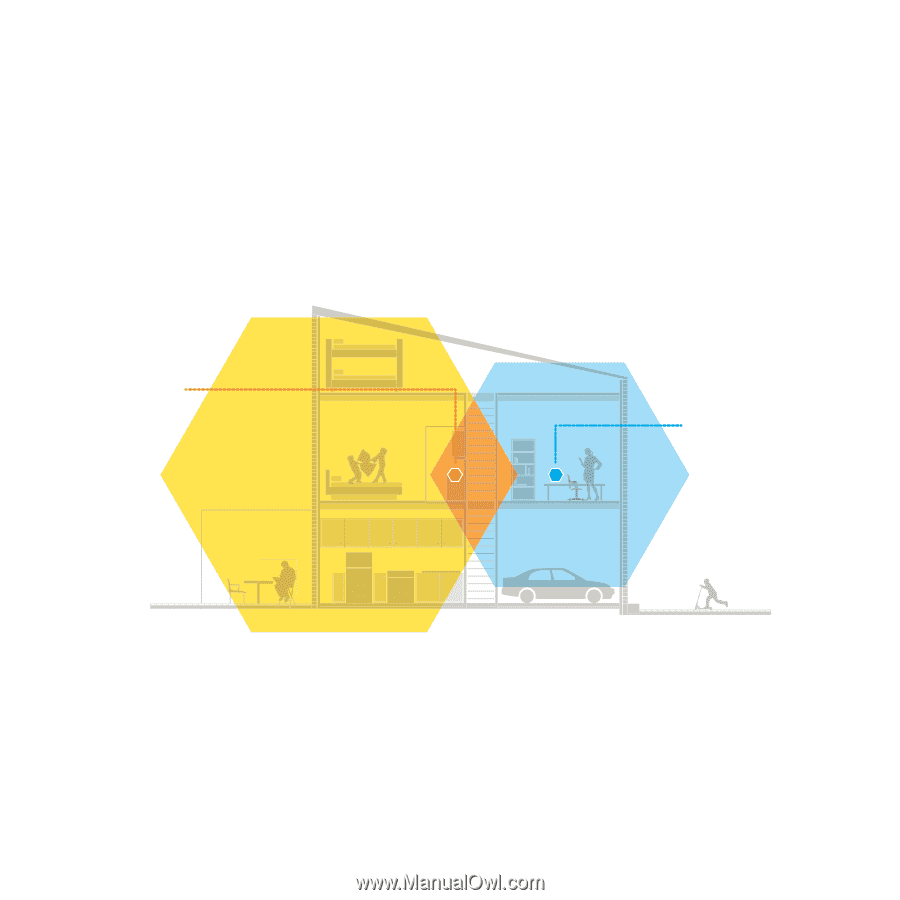
2
Getting Started
The NETGEAR WiFi Range Extender increases the distance of a
WiFi network by boosting the existing WiFi signal and enhancing the
overall signal quality over long distances. An extender repeats the
signals from an existing WiFi router or access point.
You can also connect the extender to your router or gateway with an
Ethernet cable and use the extender as an 11ac access point. See
Install the Extender as an Access Point
on page 15.
Existing WiFi
Sometimes your router
does not provide the WiFi
coverage you need.
WiFi Range
Extender
Boosts the range of your
existing WiFi and creates
a stronger signal in
hard-to-reach areas.