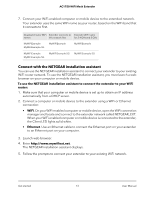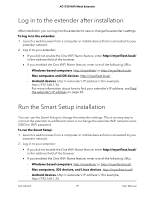Netgear EX6250 User Manual - Page 18
Connect an Ethernet-enabled device to the extender, Connect a device to the extender network using WPS
 |
View all Netgear EX6250 manuals
Add to My Manuals
Save this manual to your list of manuals |
Page 18 highlights
AC1750 WiFi Mesh Extender Connect an Ethernet-enabled device to the extender After the extender is connected to your existing WiFi network, you can connect a wired device to the extender using an Ethernet cable. Figure 4. Ethernet LAN port DVD PLAYER ON/STANDBY PROGRESSIVE SCAN OPEN?CLOSE PLAY P-SCAN STOP POWER Connect a device to the extender network using WPS For help with the WPS button on your WPS-enabled device, check the instructions or online help that came with that device. Some older equipment cannot use WPS. To connect to the extender using a WPS connection: 1. Press the WPS button on the extender. The WPS LED blinks white. 2. Within two minutes, press the WPS button on your WPS-enabled device. If your WPS enabled device successfully connects to extender, the WiFi connection manager on your device will show connection status. Get started 18 User Manual