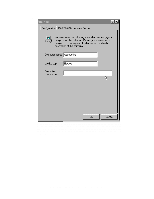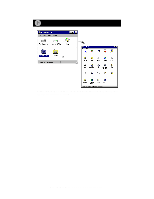Netgear FA410 FA410 Installation Guide - Page 10
Proceed to Verify Installation., Remove the Drivers and Diagnostics Disk from the floppy drive - 3 0 driver
 |
View all Netgear FA410 manuals
Add to My Manuals
Save this manual to your list of manuals |
Page 10 highlights
5. Insert the Windows 95 CD-ROM and click on "OK." 6. Make sure Drive D and win95 are designated on the "Copy files from" prompt line (example, D:\win95), and then click on "OK." 7. Remove the Drivers and Diagnostics Disk from the floppy drive, remove the Windows 95 CD-ROM from the CD drive, and then click on "Yes." 8. Proceed to "Verify Installation." Model FA410TX Network Card Installation Giude

Model FA410TX Network Card Installation Giude
5.
Insert the Windows 95 CD-ROM and click on “OK.”
6.
Make sure Drive D and win95 are designated on the “Copy files from” prompt line
(example, D:\win95), and then click on “OK.”
7.
Remove the Drivers and Diagnostics Disk from the floppy drive, remove the Windows
95 CD-ROM from the CD drive, and then click on “Yes.”
8.
Proceed to “Verify Installation.”