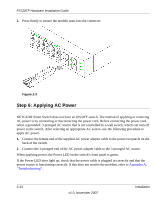Netgear FS728TP FS728TP Hardware manual - Page 24
System LEDs, Device Hardware Interfaces, RJ-45 Ports - sfp
 |
UPC - 606449050226
View all Netgear FS728TP manuals
Add to My Manuals
Save this manual to your list of manuals |
Page 24 highlights
FS728TP Hardware Installation Guide System LEDs The following table describes the system LED designations. Table 3-2. System LEDs LED Power LED FAN LED MAX POE LED Designation • Off - Power is disconnected. • Solid Green - Power is supplied to the switch and is operating normally. • Off - FAN is operating normally. • Solid Yellow - FAN has failed. • Off - There is at least 7W of PoE power available for another device. • Solid Yellow - Indicates that less than 7W of PoE power is available. • Flashing Yellow - Indicates that the PoE MAX LED was active in the previous two minutes. Device Hardware Interfaces This section provides information for the following hardware interfaces: • RJ-45 Ports • SFP GBIC Module • Factory Defaults Button RJ-45 Ports RJ-45ports are auto-sensing ports. When inserting a cable into an RJ-45 port, the switch automatically ascertains the maximum speed (10 or 100 or 1000 Mbps) and duplex mode (half- or full-duplex) of the attached device. All ports support only Unshielded Twisted-Pair (UTP) cable terminated with an 8-pin RJ-45 plug. To simplify the procedure for attaching devices, all RJ-45 ports support Auto Uplink. This technology allows attaching devices to the RJ-45 ports with either straight-through or crossover cables. When inserting a cable into the switch's RJ-45 port, the switch automatically: • Senses whether the cable is a straight-through or crossover cable. • Determines whether the link to the attached device requires a "normal" connection (such as when connecting the port to a PC) or an "uplink" connection (such as when connecting the port to a router, switch, or hub). Physical Description v1.0, November 2007 3-22