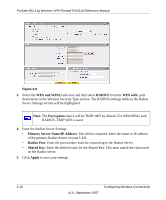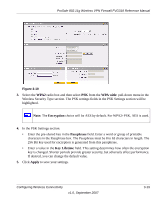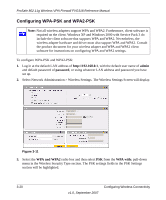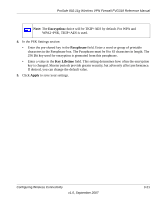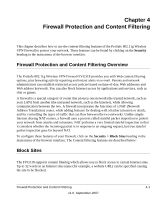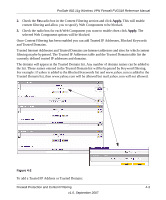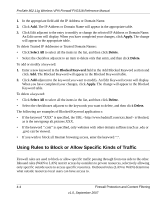Netgear FVG318v1 FVG318 Reference Manual - Page 59
Passphrase, Key Lifetime, Apply, Encryption, WPA2+PSK, TKIP+AES is used.
 |
View all Netgear FVG318v1 manuals
Add to My Manuals
Save this manual to your list of manuals |
Page 59 highlights
ProSafe 802.11g Wireless VPN Firewall FVG318 Reference Manual Note: The Encryption choice will be TKIP+AES by default. For WPA and WPA2+PSK, TKIP+AES is used. 4. In the PSK Settings section: • Enter the pre-shared key in the Passphrase field. Enter a word or group of printable characters in the Passphrase box. The Passphrase must be 8 to 63 characters in length. The 256 Bit key used for encryption is generated from this passphrase. • Enter a value in the Key Lifetime field. This setting determines how often the encryption key is changed. Shorter periods provide greater security, but adversely affect performance. If desired, you can change the default value. 5. Click Apply to save your settings. Configuring Wireless Connectivity v1.0, September 2007 3-21