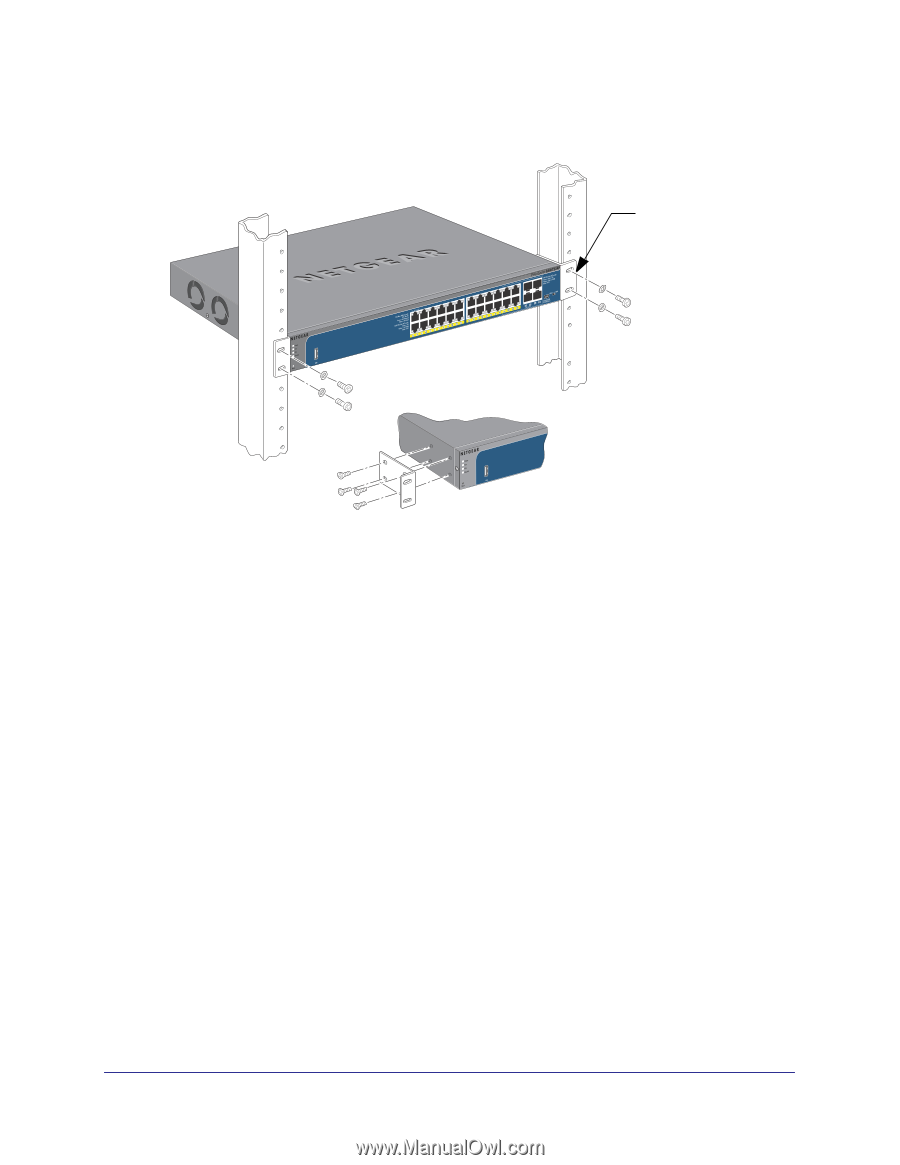Netgear GSM5212P GSM5212P/GSM7212P/GSM7212F/GSM7224P Hardware Installation Gui - Page 14
Installing the Switch on a Wall GSM5212P Only, Installing the Switch in a Rack
 |
View all Netgear GSM5212P manuals
Add to My Manuals
Save this manual to your list of manuals |
Page 14 highlights
NETGEAR Managed Switch 2. Use the provided Phillips head screws to fasten the brackets to the sides of the switch. mounting bracket Figure 7. Installing the Switch in a Rack 3. Tighten the screws with a No. 1 Phillips screwdriver to secure each bracket. 4. Align the bracket and rack holes. Use two pan-head screws with nylon washers to fasten each bracket to the rack. 5. Tighten the screws with a No. 2 Phillips screwdriver to secure the switch in the rack. Installing the Switch on a Wall (GSM5212P Only) To install the switch in a rack, you will need the wall-mount kit supplied with your switch. 1. Attach the supplied mounting brackets to the side of the switch. 2. Use four Phillips head screws to fasten each bracket to the sides of the switch 3. Tighten the screws with a No. 1 Phillips screwdriver to secure each bracket. 4. Mark the position of bracket holes on the wall. 5. Drill 4.7mm-diameter and 22.2mm-depth wells at each mark. 6. Hammer caps into the wall. 7. Use two Phillips head screws to fasten each bracket to the wall. Hardware Installation 14