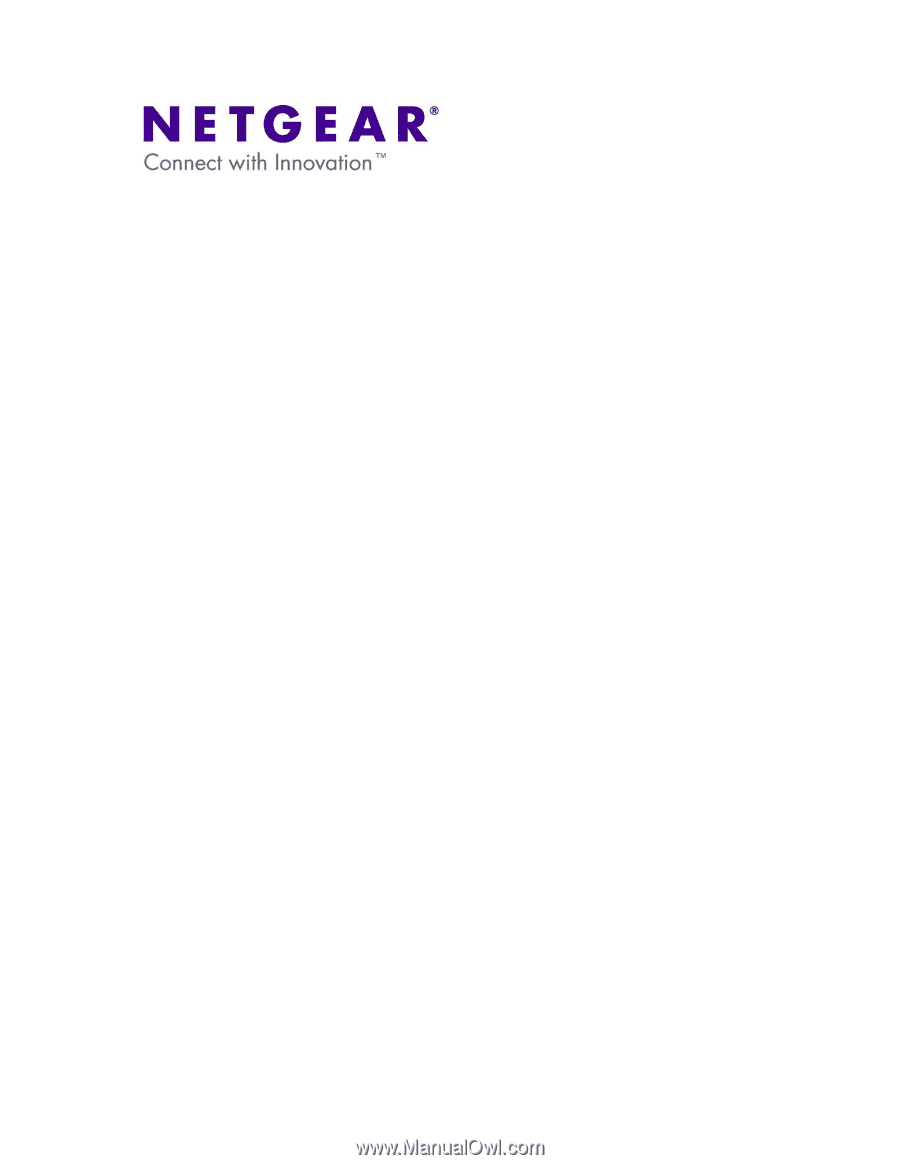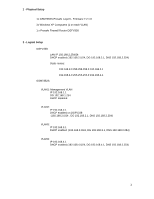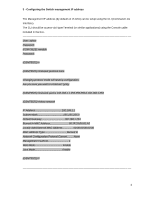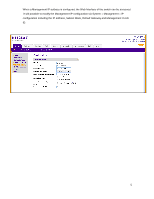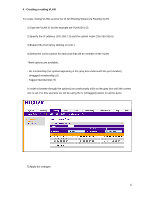Netgear GSM7248R Layer 3 Switches - Routing VLANs with shared access to the In - Page 1
Netgear GSM7248R Manual
 |
View all Netgear GSM7248R manuals
Add to My Manuals
Save this manual to your list of manuals |
Page 1 highlights
FSM73xx GSM73xx GMS72xxR - Shared access to the Internet across Multiple routing VLANs using a Prosafe Firewall This document describes how to: - Create multiple routing VLANs - Obtain Internet access on multiple VLANs using one Internet gateway The procedure described can apply to most Layer 2 and Layer 3 Switches and VPN Firewall with new Web Interface (defined as the one with the Menus appearing horizontally on top). Hardware differences among different models must be taken in consideration. NOTE: This document is not intended to illustrate how to perform full Layer3 separation, for which Access Control Lists (ACLs) should be used. Table of Contents VLAN-Definition ...2 Notes when setting-up VLANs 2 1 - Physical Setup ...3 2 - Logical Setup ...3 3 - Configuring the Switch management IP address 4 4 - Creating a routing VLAN 6 5 - Remove ports' VLAN membership 8 6 - Enable DHCP and create a DHCP pool per VLAN 10 8 - Configuring the switch default route 14 9 - Configuring static routes on the Internet Default Gateway 16 10 - Saving the configuration 17