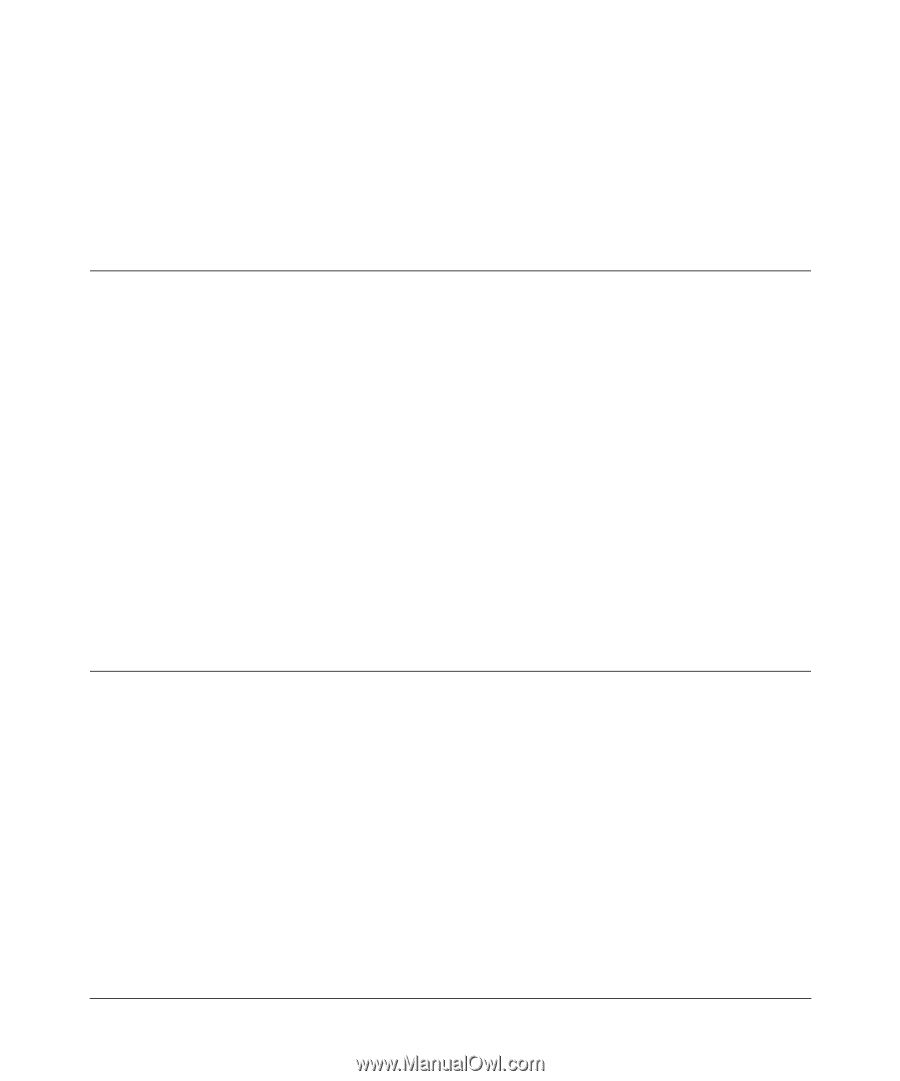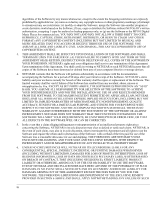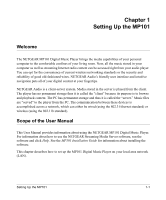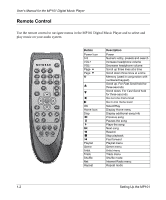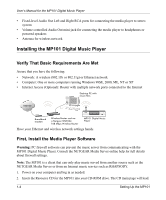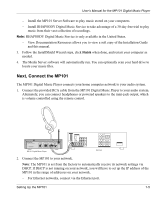Netgear MP101 MP101 User Manual - Page 9
Setting Up the MP101, Welcome, Scope of the User Manual - media server
 |
View all Netgear MP101 manuals
Add to My Manuals
Save this manual to your list of manuals |
Page 9 highlights
Chapter 1 Setting Up the MP101 Welcome The NETGEAR MP101 Digital Music Player brings the media capabilities of your personal computer to the comfortable confines of your living room. Now, all the music stored in your computer as well as streaming Internet radio content can be accessed right from your audio player. You can opt for the convenience of current wireless networking standards or the security and reliability of good old-fashioned wires. NETGEAR Audio's friendly user interface and intuitive navigation puts all of your digital content at your fingertips. NETGEAR Audio is a client-server system. Media stored in the server is played from the client. The player has no permanent storage thus it is called the "client" because its purpose is to browse and playback content. The PC has permanent storage and thus it is called the "server." Music files are "served" to the player from the PC. The communication between these devices is accomplished across a network, which can either be wired (using the 802.3 Ethernet standard) or wireless (using the 802.11b standard). Scope of the User Manual This User Manual provides information about using the NETGEAR MP101 Digital Music Player. For information about how to use the NETGEAR Streaming Media Server software, run the software and click Help. See the MP101 Installation Guide for information about installing the software. This chapter describes how to set up the MP101 Digital Music Player on your local area network (LAN). Setting Up the MP101 1-1