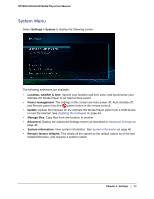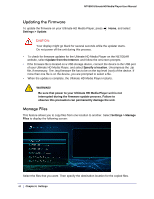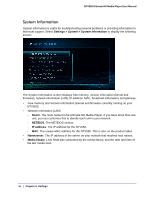Netgear NTV550 NTV550 User Manual (PDF) - Page 41
User Interface, Settings > User Interface, Language, Skin selection, Custom skin, Menu wrap - skins
 |
UPC - 606449074505
View all Netgear NTV550 manuals
Add to My Manuals
Save this manual to your list of manuals |
Page 41 highlights
NTV550 Ultimate HD Media Player User Manual User Interface You can select a language, and you can customize the user interface. This affects the appearance of the Ultimate HD Media Player menu displays on your television. Select Settings > User Interface to display the following screen: Make the changes that you want, and then press OK on the remote control. You can adjust the following fields in this screen: • Language. Select a language for the Ultimate HD Media Player menus. • Skin selection. Select a skin from the drop-down list, or click Custom skin to create a new skin. The skin image is limited to the background and font based on files picked up during the scan. • Menu wrap. When Menu wrap is turned on, if you scroll down past the last menu selection, the scrolling automatically goes back to the first item on the list. • Screen saver. You can set the interval after which a screen saver will protect your TV from image burn-in. You can use the Image option to use a picture from your library as your screensaver. Chapter 4. Settings | 41