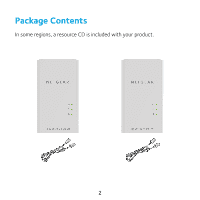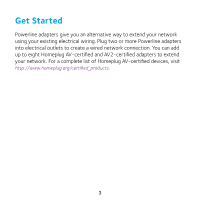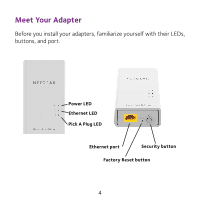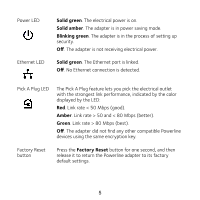Netgear PL1010 Installation Guide - Page 7
Install Your Adapters
 |
View all Netgear PL1010 manuals
Add to My Manuals
Save this manual to your list of manuals |
Page 7 highlights
Install Your Adapters Do not plug your Powerline devices into extension cords, power strips, or surge protectors. Room 1 Room 2 ¾¾ To install your adapters: 1. Plug in your new adapters. 2. Wait until the Pick A Plug LEDs are lit. Congratulations. You installed your adapters and set up your network. You can customize the network and security settings later. 7

7
Install Your Adapters
Do not plug your Powerline devices into extension cords, power strips, or surge
protectors.
Room 1
Room 2
¾
To install your adapters:
1.
Plug in your new adapters.
2.
Wait until the Pick A Plug LEDs are lit.
Congratulations. You installed your adapters and set up your network.
You can customize the network and security settings later.