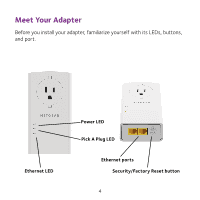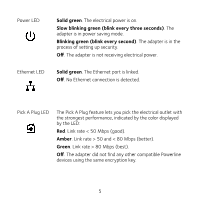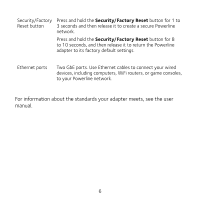Netgear PLP2000 Installation Guide - Page 9
Add Adapters
 |
View all Netgear PLP2000 manuals
Add to My Manuals
Save this manual to your list of manuals |
Page 9 highlights
Add Adapters To add adapters before you configure the Security Reset feature, just plug them in and connect the adapters to your equipment. ¾¾ To add adapters to a Powerline network with security set: 1. Plug in and connect the new adapters. 2. On any of the adapters that are already a part of the secure network, press and hold the Security/Factory Reset button for two seconds. 3. On the new adapter, press and hold the Security/Factory Reset button for two seconds. You must press both buttons within two minutes. 9

9
Add Adapters
To add adapters before you configure the Security Reset feature, just plug
them in and connect the adapters to your equipment.
¾
To add adapters to a Powerline network with security set:
1.
Plug in and connect the new adapters.
2.
On any of the adapters that are already a part of the secure network,
press and hold the
Security/Factory Reset
button for two seconds.
3.
On the new adapter, press and hold the
Security/Factory Reset
button for two seconds.
You must press both buttons within two minutes.