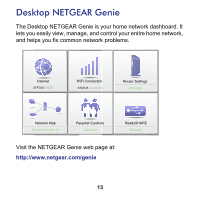Netgear R4500 [English]: R4500 ReadySHARE User Guide (PDF) - Page 11
ReadySHARE Access - wireless router
 |
View all Netgear R4500 manuals
Add to My Manuals
Save this manual to your list of manuals |
Page 11 highlights
ReadySHARE Access Once you have set up your router or gateway, you can connect most common USB storage devices and share the contents with other users (both wired and wireless) on your network. (If your USB device requires special drivers, it will not be compatible.). You can access your USB device as follows: • On Windows systems, use any of these methods: - Select Start > Run and enter \\readyshare in the dialog box. Click OK. - Open Explorer or Safari and enter \\readyshare in the address bar. - Open My Network Places and enter \\readyshare in the address bar.

ReadySHARE Access
Once you have set up your router or gateway, you can connect
most common USB storage devices and share the contents with
other users (both wired and wireless) on your network. (If your USB
device requires special drivers, it will not be compatible.).
You can access your USB device as follows:
•
On Windows systems, use any of these methods:
-
Select
Start > Run
and enter
\\readyshare
in the dialog
box. Click
OK
.
-
Open Explorer or Safari and enter
\\readyshare
in the
address bar.
-
Open My Network Places and enter
\\readyshare
in the
address bar.