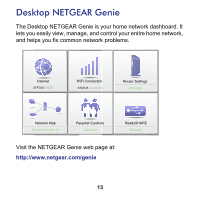Netgear R4500 [English]: R4500 ReadySHARE User Guide (PDF) - Page 14
Internet, WiFi Connection, Router Settings, Network map, Parental Controls, ReadySHARE, Support - user manual
 |
View all Netgear R4500 manuals
Add to My Manuals
Save this manual to your list of manuals |
Page 14 highlights
From the NETGEAR Genie web page, you can download Windows or Mac versions of the Genie, as well as learn more about the Genie by reading the online Desktop NETGEAR Genie User Manual. The Genie dashboard screen (shown on page 12) displays when you launch the NETGEAR Genie. • Internet. Monitor and repair Internet connectivity issues, for both wired and wireless connections. • WiFi Connection. View or change the wireless settings for your router. • Router Settings. Log in to your router to view or change its settings. • Network map. View network devices connected to your network. • Parental Controls. Manage parental controls to protect devices in your network from inappropriate contents. • ReadySHARE. If you connected a USB storage device or printer to the USB port on the router, then you can access its contents. • Support. The Support FAQs are available on the PC without an Internet connection. You can get answers to common router issues here. Some simple network tools are available to help you debug the network as well. For more information, visit http://www.netgear.com/genie. 14