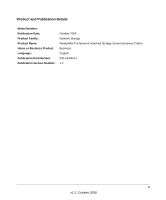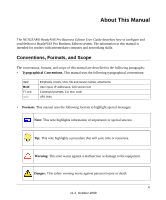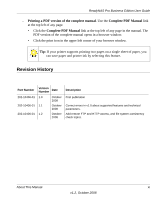Contents
vii
v1.2, October 2008
Networked DVD Players and UPnP AV Media Adapters
..............................................
3-20
Remote Access
............................................................................................................
3-20
Remote FTP Access
..............................................................................................
3-21
Remote HTTP Access
............................................................................................
3-22
Chapter 4
Securing Your Data
Configuring Backup Jobs
................................................................................................
4-1
Adding a New Backup Job
.......................................................................................
4-1
Viewing the Backup Schedule
..................................................................................
4-6
Programming the Backup Button
.............................................................................
4-7
Viewing the Backup Log
...........................................................................................
4-8
Editing a Backup Job
...............................................................................................
4-8
Snapshots
.......................................................................................................................
4-8
Backing Up the ReadyNAS to a USB Drive
..................................................................
4-12
Chapter 5
Optimizing Performance
Performance
...................................................................................................................
5-1
Adding a UPS for Performance
......................................................................................
5-2
Power Management
.......................................................................................................
5-3
Disk Spin-Down Option
............................................................................................
5-3
Power Timer
.............................................................................................................
5-4
UPS Configuration
...................................................................................................
5-4
Wake-On-LAN
..........................................................................................................
5-4
Chapter 6
Managing Levels of Service
Viewing System Status
...................................................................................................
6-1
Health
.......................................................................................................................
6-1
Logs
.........................................................................................................................
6-2
Replacing a Failed Disk
..................................................................................................
6-3
Choosing a Replacement Disk
.................................................................................
6-3
Replacing a Failed Disk
...........................................................................................
6-3
Resynchronizing the Volume
....................................................................................
6-5
Using the System Diagnostic Menu
................................................................................
6-5
Use the OS REINSTALL Option to Re-install the Firmware
.....................................
6-6
Configuring RAID
............................................................................................................
6-7