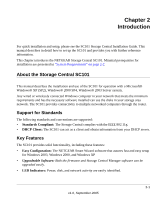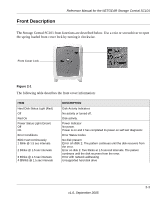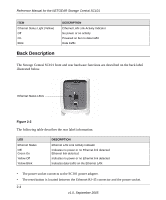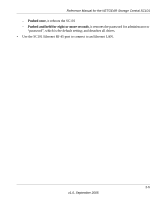Netgear SC101-100NAR SC101 Reference Manual - Page 14
Back Description, The power socket connects to the SC101 power adapter.
 |
View all Netgear SC101-100NAR manuals
Add to My Manuals
Save this manual to your list of manuals |
Page 14 highlights
Reference Manual for the NETGEAR Storage Central SC101 ITEM Ethernet Status Light (Yellow) Off On Blink DESCRIPTION Ethernet LAN Link Activity Indicator No power or no activity Powered on but no data traffic Data traffic Back Description The Storage Central SC101 front and rear hardware functions are described on the back label illustrated below. Ethernet Status LEDs Figure 2-2 The following table describes the rear label information: LED Ethernet Status Off/ Green On Yellow Off Yellow Blink DESCRIPTION Ethernet LAN Link Activity Indicator Indicates no power or no Ethernet link detected. Ethernet link detected. Indicates no power or no Ethernet link detected. Indicates data traffic on the Ethernet LAN. • The power socket connects to the SC101 power adapter. • The reset button is located between the Ethernet RJ-45 connector and the power socket. 2-4 v1.0, September 2005