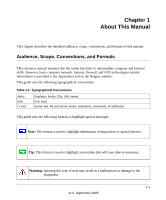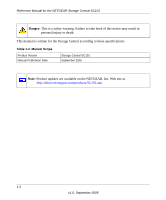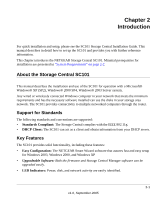2
v1.0, September 2005
Chapter 4
Management
Storage Application Scenarios
........................................................................................
4-1
Expanding PC Disk Storage
.....................................................................................
4-2
Easy Access to Photos, Music, or Videos
................................................................
4-3
Protecting Against Data Loss
...................................................................................
4-4
Understanding the Product Update Features
.................................................................
4-5
Chapter 5
Configuration
Understanding the Wizard Setup Mode and the Advanced Configuration Mode
...........
5-1
Using the Wizard Setup Mode
........................................................................................
5-2
Creating a New Drive
.....................................................................................................
5-3
Managing an Existing Drive
............................................................................................
5-4
Attaching Drives
.............................................................................................................
5-6
Chapter 6
Advanced Configuration
Using Advanced Configuration Options
..........................................................................
6-2
Checking Storage Central Status
....................................................................................
6-3
Creating or Managing Drives
..........................................................................................
6-4
View/Attach Available Drive
............................................................................................
6-5
Firmware Upgrade
..........................................................................................................
6-5
Chapter 7
Troubleshooting
Basic Functioning
...........................................................................................................
7-1
The storage area network has no power
..................................................................
7-1
No lights are lit on the storage area network
............................................................
7-1
Common Problems and Solutions
..................................................................................
7-2
Frequently Asked Questions
..........................................................................................
7-2
Restoring the Default Configuration
...............................................................................
7-6
Appendix A
Specifications
Specifications for the SC101
.........................................................................................
A-1
Appendix B
Related Documents