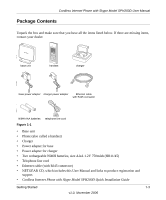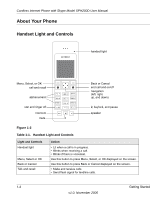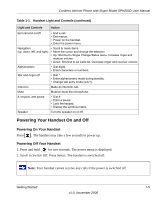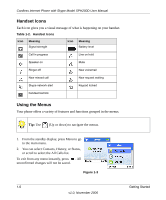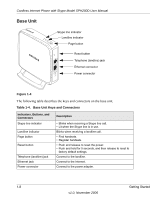Netgear SPH200D-100NAS SPH200D User Manual - Page 20
About Your Phone, Handset Light and Controls
 |
View all Netgear SPH200D-100NAS manuals
Add to My Manuals
Save this manual to your list of manuals |
Page 20 highlights
Cordless Internet Phone with Skype Model SPH200D User Manual About Your Phone Handset Light and Controls handset light Menu, Select, or OK call and recall alphanumeric Back or Cancel end call and on/off navigation (left, right, up, and down) star and ringer off intercom mute #, keylock, and pause speaker Figure 1-2 Table 1-1. Handset Light and Controls Light and Controls Handset light Menu, Select or OK Back or Cancel Talk and recall Action • Lit when a call is in progress. • Blinks when receiving a call. • Blinks if there is voicemail. Use this button to press Menu, Select, or OK displayed on the screen. Use this button to press Back or Cancel displayed on the screen. • Make and receive calls. • Send flash signal for landline calls. 1-4 Getting Started v1.0, November 2006