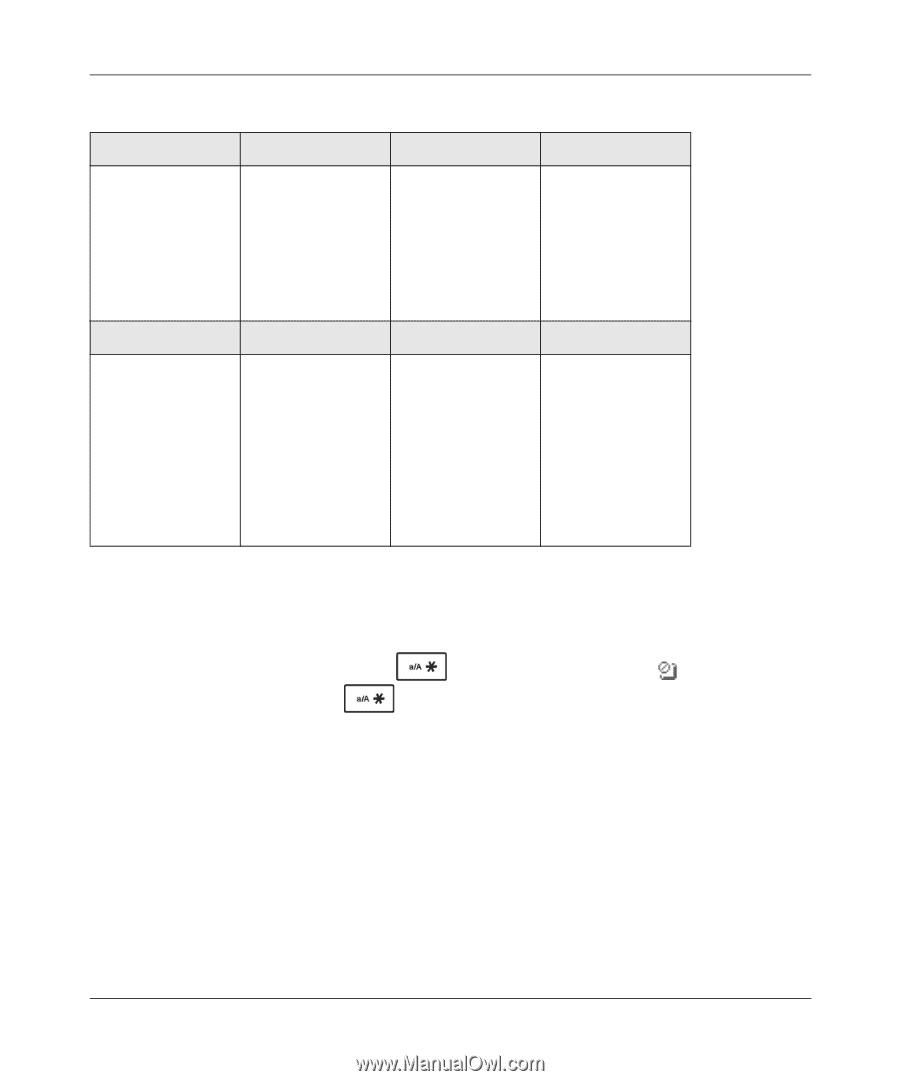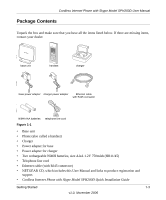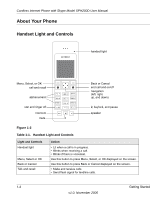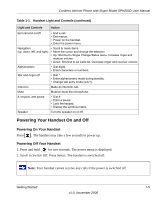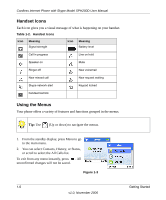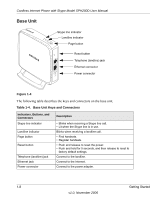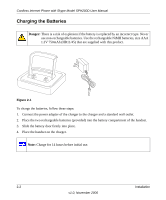Netgear SPH200D-100NAS SPH200D User Manual - Page 23
Locking and Unlocking the Handset Keypad, Locking the keypad.
 |
View all Netgear SPH200D-100NAS manuals
Add to My Manuals
Save this manual to your list of manuals |
Page 23 highlights
Cordless Internet Phone with Skype Model SPH200D User Manual Table 1-3. Menus Contacts History Options Call Send Voicemail View profile Rename Remove Block Request detail All calls Missed calls Incoming calls Outgoing calls Voicemails New contact Search Services Enter name or e-mail Skype credit SkypeIn Voicemail Status Change status My profile Sign out Settings General Call settings Privacy Tones Screen Time & Date Network Handset Information Advanced Add Contact Skype SkypeOut Locking and Unlocking the Handset Keypad You can lock the handset keypad to prevent accidental button presses.When you want to make a call you can unlock the keypad. • Locking the keypad. Press and hold . The keypad is locked, and is displayed. • Unlocking the keypad. Press to unlock. The keypad is unlocked. Getting Started 1-7 v1.0, November 2006