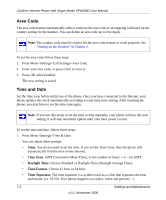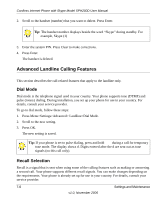Netgear SPH200D-100NAS SPH200D User Manual - Page 63
Settings and Maintenance, Settings, Country Code
 |
View all Netgear SPH200D-100NAS manuals
Add to My Manuals
Save this manual to your list of manuals |
Page 63 highlights
Chapter 7 Settings and Maintenance Settings Use the Settings menu to change call settings and settings for the handset. Figure 7-1 Country Code The country code is the international calling code for a country (for example, '1' for Canada). When you first set up the handset, you entered a country code. To change the country code: 1. Press Menu>Settings>Call Settings>Country Code. 2. Edit the country code. Press Clear to make corrections. 3. Press OK when finished. The new setting is saved. Note: After you set up your country code, your handset's power switches off. It will switch back on in a few seconds after updating the country settings. 7-1 v1.0, November 2006

7-1
v1.0, November 2006
Chapter 7
Settings and Maintenance
Settings
Use the Settings menu to change call settings and settings for the handset.
Country Code
The country code is the international calling code for a country (for example, ‘1’ for Canada).
When you first set up the handset, you entered a country code.
To change the country code:
1.
Press Menu>Settings>Call Settings>Country Code.
2.
Edit the country code. Press Clear to make corrections.
3.
Press OK when finished. The new setting is saved.
Figure 7-1
Note:
After you set up your country code, your handset’s power switches off. It will
switch back on in a few seconds after updating the country settings.