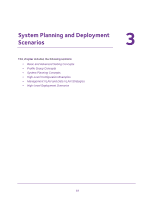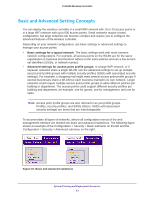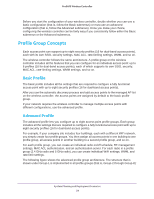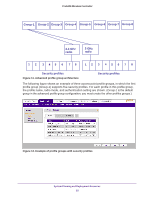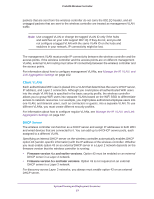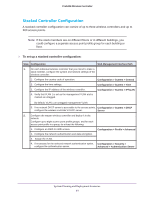Netgear WB7620 User Manual - Page 36
System Planning Concepts, Preinstallation Planning, Before You Con a Wireless Controller
 |
View all Netgear WB7620 manuals
Add to My Manuals
Save this manual to your list of manuals |
Page 36 highlights
ProSAFE Wireless Controller System Planning Concepts This section includes the following subsections: • Preinstallation Planning • Before You Configure a Wireless Controller Preinstallation Planning Before you install any wireless controllers, determine the following: • Number of access points required to provide seamless coverage • Number of licenses required to cover all access points that must be managed • Number of wireless controllers required • 802.11 frequency band and the channels that are optimal for WiFi usage We recommend that you perform a site survey: • To determine the current RF behavior and detect both 802.11 and non-802.11 noise, run a spectrum analysis of the channels of the site. • To determine the maximum throughput that is achievable on the client, run an access point-to-client connectivity test. • Identify potential RF obstructions and interference sources. • Determine areas where denser coverage might be required because of heavier usage. Before You Configure a Wireless Controller These sections assume that you deployed at least one wireless controller in your network and are ready to configure the wireless controller. For information about how to deploy the wireless controller in your network, see your model's installation guide, which you can download by visiting downloads.netgear.com. For many configurations, you can use the default WiFi settings. The IP address, VLAN, DHCP server, client authentication, and data encryption settings are specific to your environment. Following are short sections that describe these settings (except for IP address settings, which are self-explanatory). For information about how to configure these settings, see the relevant sections. Management VLAN The management VLAN is the dedicated VLAN for access to the wireless controller. All traffic that is directed to the wireless controller, including HTTP, HTTPS, SNMP, and SSH traffic, is carried over the management VLAN. If the management VLAN is also configured as a tagged VLAN (the most common configuration), the packets to and from the wireless controller carry the 802.1Q VLAN header with the assigned VLAN number. If the management VLAN is marked as untagged, the System Planning and Deployment Scenarios 36